2D特征框架功能说明
2018-10-12 10:28 更新
目标
在本教程中,您将学习如何:
- 使用cv :: DescriptorExtractor接口来查找与关键点相对应的特征向量。特别:使用cv :: xfeatures2d :: SURF及其函数cv :: xfeatures2d :: SURF :: compute来执行所需的计算。使用cv :: BFMatcher来匹配特征向量使用函数cv :: drawMatches来绘制检测到的匹配项。
Code
本教程代码如下所示。
#include <stdio.h>
#include <iostream>
#include "opencv2/core.hpp"
#include "opencv2/features2d.hpp"
#include "opencv2/highgui.hpp"
#include "opencv2/xfeatures2d.hpp"
using namespace cv;
using namespace cv::xfeatures2d;
void readme();
/* @function main */
int main( int argc, char** argv )
{
if( argc != 3 )
{ return -1; }
Mat img_1 = imread( argv[1], IMREAD_GRAYSCALE );
Mat img_2 = imread( argv[2], IMREAD_GRAYSCALE );
if( !img_1.data || !img_2.data )
{ return -1; }
//-- Step 1: Detect the keypoints using SURF Detector, compute the descriptors
int minHessian = 400;
Ptr<SURF> detector = SURF::create();
detector->setHessianThreshold(minHessian);
std::vector<KeyPoint> keypoints_1, keypoints_2;
Mat descriptors_1, descriptors_2;
detector->detectAndCompute( img_1, Mat(), keypoints_1, descriptors_1 );
detector->detectAndCompute( img_2, Mat(), keypoints_2, descriptors_2 );
//-- Step 2: Matching descriptor vectors with a brute force matcher
BFMatcher matcher(NORM_L2);
std::vector< DMatch > matches;
matcher.match( descriptors_1, descriptors_2, matches );
//-- Draw matches
Mat img_matches;
drawMatches( img_1, keypoints_1, img_2, keypoints_2, matches, img_matches );
//-- Show detected matches
imshow("Matches", img_matches );
waitKey(0);
return 0;
}
/* @function readme */
void readme()
{ std::cout << " Usage: ./SURF_descriptor <img1> <img2>" << std::endl; }结果
这是在两个原始图像应用BruteForce匹配器之后的结果:
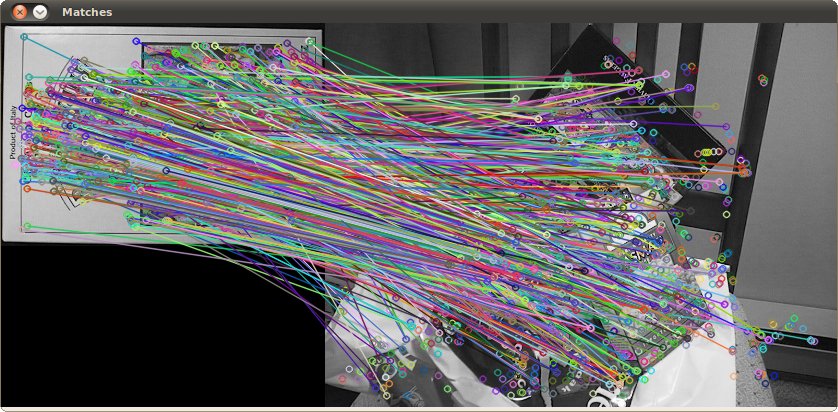
以上内容是否对您有帮助:





更多建议: