支付宝小程序表单组件 表单·Form
2020-09-19 11:15 更新
表单。用于将组件内的用户输入的 textarea、 switch、 input 、checkbox、slider、radio、picker等组件提交。
当点击 form 表单中 form-type 为 submit 的 button 组件时,会将表单组件值进行提交,需要在表单组件中加上 name 来作为 key。
说明:
- 预览效果建议以真机为准。
- 目前还不支持form表单渲染。
- formId 需要真机调试才会有返回值。
扫码体验

示例代码
<!-- API-DEMO page/component/form/form.axml --><view class="page"> <view class="page-description">表单</view> <form onSubmit="onSubmit" onReset="onReset"> <view class="page-section"> <view class="page-section-title">Slider</view> <view class="page-section-demo"> <slider value="80" name="slider" show-value /> </view> </view> <view class="page-section"> <view class="form-row"> <view class="form-row-label">Switch</view> <view class="form-row-content" style="text-align: right"> <switch name="switch" /> </view> </view> <view class="form-line" /> <view class="form-row"> <view class="form-row-label">Input</view> <view class="form-row-content"> <input name="input" class="input" placeholder="input something"/> </view> </view> </view> <view class="page-section"> <view class="page-section-title">Radio</view> <view class="page-section-demo"> <radio-group name="radio-group"> <label><radio value="radio1" />radio1</label> <label><radio value="radio2" />radio2</label> </radio-group> </view> </view> <view class="page-section"> <view class="page-section-title">Checkbox</view> <view class="page-section-demo"> <checkbox-group name="checkbox"> <label><checkbox value="checkbox1" />checkbox1</label> <label><checkbox value="checkbox2" />checkbox2</label> </checkbox-group> </view> <view class="page-section-btns"> <view><button type="ghost" size="mini" formType="reset">Reset</button></view> <view><button type="primary" size="mini" data-id="121" formType="submit">Submit</button></view> </view> </view> </form></view>// API-DEMO page/component/form/form.jsPage({ data: {}, onSubmit(e) { my.alert({ content: `数据:${JSON.stringify(e.detail.value)}`, }); }, onReset() { },});/* API-DEMO page/component/form/form.acss */button + button { margin-top: 32rpx;}
属性
| 属性 | 类型 | 默认值 | 描述 | 最低版本 |
|---|---|---|---|---|
| report-submit | boolean | - | onSubmit 回调是否返回 formId,用于发送 模板消息,使用前可使用 canIUse ('form.report-submit')判断是否支持。 | 1.3.0 |
| onSubmit | EventHandle | - | 携带 form 中的数据触发 submit 事件,event.detail = {value : {'slider': '80'}, buttonTarget: {'dataset': 'buttonDataset'} } (可以在 submit 按钮上添加自定义参数)。 |
buttonTarget 1.7.0.开始支持 |
| onReset | EventHandle | - | 表单重置时会触发 reset 事件。 | - |
常见问题
formId 返回值是否可以自定义?
formId 返回值不支持自定义,设置完成对应属性 report-submit 后支付宝返回。
支付宝小程序消息推送获取的 formId 有效期是多久?用一次会失效一次吗?
formId 有效期是7天,可在 7 天内向用户推送消息。一个 formId 可发送三次。
小程序接入,付款后调用消息下发返回 formId 为何显示不合法?
商户的模板是表单类型,表单类的模板消息只允许使用表单组件生成的 formId 发送。
小程序 form 表单静默触发吗?
不支持,需要用户点击触发。
以上内容是否对您有帮助:


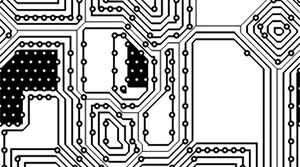


更多建议: