视图容器。相当于 web 的 div 或者 react-native 的 view。如果需要使用滚动视图,请使用 scroll-view。不支持 view 组件覆盖 map 组件,可通过同层渲染实现 cover-view 覆盖 map 组件。
扫码体验

示例代码
<!-- API-DEMO page/component/view.axml --><view class="page"> <view> <button a:if="{{returnIndex}}" onTap="returnIndex">回到首页</button> </view> <view class="page-description">视图容器,相当于 web 的 div 或者 react-native 的 View。</view> <view class="page-section"> <view class="page-section-demo"> <view class="stream"> <view class="post"> <view class="postUser"> <view class="postUser__name">Chris</view> </view> <view class="postBody"> <view class="postBody__content"> 欢迎使用支付宝小程序!!! </view> <view class="postBody__date"> May 20 </view> </view> </view> <view class="post"> <view class="postUser"> <view class="postUser__name">Jack</view> </view> <view class="postBody"> <view class="postBody__content"> @Chris 我该如何上手? </view> <view class="postBody__date"> May 21 </view> </view> </view> <view class="post"> <view class="postUser"> <view class="postUser__name">Chris</view> </view> <view class="postBody"> <view class="postBody__content"> 你可以查看 Demo,对小程序有一个简单的了解;然后下载我们的 IDE 进行开发。 </view> <view class="postBody__date"> May 22 </view> </view> </view> <view class="post"> <view class="postUser"> <view class="postUser__name">Jessie</view> </view> <!-- hover red --> <view class="postBody" hover-class="red"> <view class="postBody__content"> 赞! </view> <view class="postBody__date" hidden> June 1 </view> </view> </view> <view class="post" hidden> <view class="postUser"> <view class="postUser__name">Jessie</view> </view> <view class="postBody"> <view class="postBody__content"> 赞! +1 </view> <view class="postBody__date"> June 1 </view> </view> </view> </view> </view> </view></view>// API-DEMO page/component/view.jsPage({ data: { pageName: 'component/view', }, onLoad() { this.setData({ returnIndex: getCurrentPages().length === 1, }) }, returnIndex() { my.switchTab({ url: '/page/component/index' }); },});/* API-DEMO page/component/view.acss */.post + .post { margin-top: 10rpx;}.post { display: flex;}.postUser { flex: 0 1 auto; padding-bottom: 20rpx;}.postUser__name { width: 180rpx; color: #57727C; font-size: 24rpx; font-weight: 700; line-height: 1; text-align: center; margin-top: 60rpx;}.postBody { flex: 1 1 0%; position: relative; padding: 30rpx; border: 2rpx solid #CAD0D2; border-radius: 8rpx;}.postBody:after,.postBody:before { right: 100%; top: 70rpx; border: solid transparent; content: " "; height: 0; width: 0; position: absolute; pointer-events: none;}.postBody:after { border-color: transparent; border-right-color: #ffffff; border-width: 16rpx; margin-top: -16rpx;}.postBody:before { border-color: transparent; border-right-color: #CAD0D2; border-width: 18rpx; margin-top: -18rpx;}.postBody__content { color: #57727C; font-size: 24rpx;}.postBody__date { margin-top: 10rpx; color: #86969C; font-size: 20rpx; text-transform: uppercase; letter-spacing: 2rpx;}
属性
| 属性名 | 类型 | 默认值 | 描述 | 最低版本 |
|---|---|---|---|---|
| disable-scroll | Boolean | false | 是否阻止区域内滚动页面。说明:如果 view 中嵌套 view,外层 view 设置 disable-scroll 为 true 时禁止内部的滚动。 | - |
| hover-class | String | - | 触摸时添加的样式类。 | - |
| hover-start-time | Number | - | 按住多久后出现点击状态,单位毫秒。 | - |
| hover-stay-time | Number | - | 松开后点击状态保留时间,单位毫秒。 | - |
| hidden | Boolean | false | 是否隐藏。 | - |
| class | String | - | 自定义样式名。 | - |
| style | String | - | 内联样式。 | - |
| animation | Object | {} | 用于动画,详见 my.createAnimation。使用 my.createAnimation 生成的动画是通过过渡(Transition)实现的,只会触发 onTransitionEnd,不会触发 onAnimationStart, onAnimationIteration, onAnimationEnd。 |
- |
| hover-stop-propagation | Boolean | false | 是否阻止当前元素的祖先元素出现点击态。 | 1.10.0 |
| onTap | EventHandle | - | 点击。 | - |
| onTouchStart | EventHandle | - | 触摸动作开始。 | - |
| onTouchMove | EventHandle | - | 触摸后移动。 | - |
| onTouchEnd | EventHandle | - | 触摸动作结束。 | - |
| onTouchCancel | EventHandle | - | 触摸动作被打断,如来电提醒,弹窗。 | - |
| onLongTap | EventHandle | - | 长按 500ms 之后触发,触发了长按事件后进行移动将不会触发屏幕的滚动。 | - |
| onTransitionEnd | EventHandle | - | 过渡(Transition)结束时触发。 | 1.8.0 |
| onAnimationIteration | EventHandle | - | 每开启一次新的动画过程时触发。(第一次不触发) | 1.8.0 |
| onAnimationStart | EventHandle | - | 动画开始时触发。 | 1.8.0 |
| onAnimationEnd | EventHandle | - | 动画结束时触发。 | 1.8.0 |
| onAppear | EventHandle | - | 当前元素可见面积超过50%时触发。 | 1.9.0 |
| onDisappear | EventHandle | - | 当前元素不可见面积超过50%时触发。 | 1.9.0 |
| onFirstAppear | EventHandle | - | 当前元素首次可见面积达到50%时触发。 | 1.9.4 |
| role | - | - | 表示组件的语义角色。设置为 img 时,组件聚焦后读屏软件会朗读出 图像 ;设置为 button 时,聚焦后读屏软件会朗读出 按钮 。详情请参见 aria-component。 | - |
常见问题
如何改变 view 的展示顺序?
将这两个模块嵌入到一个循环里面,每一个循环的小模块加一个类型值进行标识。
页面滚动时在不同屏幕滚动到的位置不同,如何解决?
- 按照屏幕的比例计算,换算跳转位置 。
- 固定一个滑动位置,在该位置写入一个 view,通过计算这个 view 到顶部距离,进行跳转。
以上内容是否对您有帮助:


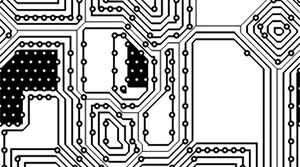


更多建议: