支付宝小程序 UI·上滑加载更多
2020-09-07 17:37 更新
小程序列表数量较多时,可以通过分页上拉加载,增加页面首屏渲染速度。
扫码体验

前提条件
使用列表上拉加载的前提条件如下:
获取模板代码
下载 上拉加载 Demo.zip 文件,并解压至本地, 使用 IDE 打开。
示例代码
index.json
{ "defaultTitle": "上拉加载"}
index.axml
<view class="schedule-container"> <scroll-view scroll-y="{{true}}" onScrollToLower="scrollMytrip" class="schedule-scroll"> <view a:for="{{list}}" class="schedule-detail"> <view class="schedule-place">{{item.title}}</view> <view class="schedule-trainNumber padd font">{{item.remarksa}}</view> <view class="schedule-time padd font">{{item.remarksb}}</view> </view> <view class="spinner" style="{{show ? '' : 'display:none'}}"> <view class="bounce1 bounce"></view> <view class="bounce2 bounce"></view> <view class="bounce3 bounce"></view> <view style="margin:20rpx 0 0 20rpx;color:#666666;">加载中...</view> </view> </scroll-view></view>
index.acss
.schedule-container{ width: 100vw; height: 100vh; overflow: hidden;}.schedule-scroll { width: 100%; height: 100%; position: absolute; top: 0px;}.spinner { text-align: center; height: 60rpx; line-height: 60rpx; display: flex; justify-content: center; align-items: center;}.spinner .bounce { margin-top: 20rpx; width: 13rpx; height: 21rpx; display: inline-block; animation-fill-mode: both; margin-left: 13rpx; transform: skewX(-15deg);}.spinner .bounce1 { background: #108EE9; animation: bouncedelay1 2.1s infinite linear;}.spinner .bounce2 { background: #9DCDEF; animation: bouncedelay2 2.1s infinite linear;}.spinner .bounce3 { background: #EAECF3; animation: bouncedelay3 2.1s infinite linear;}.spinner .spinner-word { margin-top: 24rpx; line-height: 40rpx; height: 40rpx; font-family: PingFangSC-Regular; font-size: 28rpx; color: #999999;}@keyframes bouncedelay1 { 0% { background: #108EE9; } 50% { background: #9DCDEF; } 100% { background: #EAECF3; }}@keyframes bouncedelay2 { 0% { background: #9DCDEF; } 50% { background: #EAECF3; } 100% { background: #108EE9; }}@keyframes bouncedelay3 { 0% { background: #EAECF3; } 50% { background: #108EE9; } 100% { background: #9DCDEF; }}.schedule-detail { width: 100%; height: 218rpx; background-color: #ffffff; margin-top: 20rpx;}.schedule-place , .schedule-trainNumber ,.schedule-time { padding: 30rpx 30rpx 35rpx 30rpx; display: flex; flex-direction: row; justify-content: space-between; font-size:32rpx; color: #333333;}.schedule-money { color:#E8541E;}.font { color:#999999; font-size: 28rpx;}.padd { padding: 0rpx 30rpx 20rpx 30rpx;;}
index.js
// mock列表数据const mockData = [{ title: '列表1', remarksa: '备注1', remarksb: '备注2'}, { title: '列表2', remarksa: '备注1', remarksb: '备注2'}, { title: '列表3', remarksa: '备注1', remarksb: '备注2'}, { title: '列表4', remarksa: '备注1', remarksb: '备注2'}, { title: '列表5', remarksa: '备注1', remarksb: '备注2'}, { title: '列表6', remarksa: '备注1', remarksb: '备注2'}];// mock列表总数const mockTotal = 60;Page({ data: { show: false, // 是否显示加载动画 page: 1, // 当前页数 list: [] // 页面List数据 }, onLoad() { // 页面加载默认数据 this.mySchedulde(); }, /** * scroll-view滑到底部触发事件 * @method scrollMytrip */ async scrollMytrip() { try { const { page, list, } = this.data; // 判断是否还有数据需要加载 if (list.length < mockTotal) { this.setData({ show: true }); const newPage = page + 1; this.mySchedulde(newPage); } } catch (e) { this.setData({ show: false }); console.log('scrollMytrip执行异常:', e); } }, /** * 模拟请求服务端查询数据并渲染页面 * @method mySchedulde * @param {int} page 分页,默认第1页 */ async mySchedulde(page = 1) { try { let list = this.data.list; // 模拟请求拿到数据进行更新data setTimeout(() => { let data = mockData; for (let i = 0; i < data.length; i++) { let newObj = { ...data[i], remarksa: `我是第${page}页` }; list.push(newObj); } this.setData({ list, page, show: false }); }, 800); } catch (e) { console.log('mySchedulde执行异常:', e); } }});
以上内容是否对您有帮助:


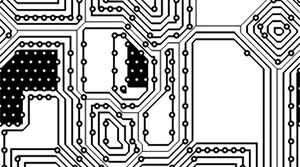


更多建议: