my.openBluetoothAdapter
初始化蓝牙适配器。
入参
| 名称 |
类型 |
必填 |
描述 |
| autoClose |
Boolean |
否 |
不传的话默认是true,表示是否在离开当前页面时自动断开蓝牙(仅对android有效) |
| success |
Function |
否 |
调用成功的回调函数 |
| fail |
Function |
否 |
调用失败的回调函数 |
| complete |
Function |
否 |
调用结束的回调函数(调用成功、失败都会执行) |
success 返回值
| 名称 |
类型 |
描述 |
| isSupportBLE |
Boolean |
是否支持 BLE |
错误码描述
| error |
描述 |
| 12 |
蓝牙未打开 |
| 13 |
与系统服务的链接暂时丢失 |
| 14 |
未授权支付宝使用蓝牙功能 |
| 15 |
未知错误 |
示例代码
my.openBluetoothAdapter({
success: (res) => {
},
fail:(res) => {
},
complete: (res)=>{
}
});
my.closeBluetoothAdapter
关闭本机蓝牙模块。
入参
| 名称 |
类型 |
必填 |
描述 |
| success |
Function |
否 |
调用成功的回调函数 |
| fail |
Function |
否 |
调用失败的回调函数 |
| complete |
Function |
否 |
调用结束的回调函数(调用成功、失败都会执行) |
示例代码
my.closeBluetoothAdapter({
success: (res) => {
},
fail:(res) => {
},
complete: (res)=>{
}
});
my.getBluetoothAdapterState
获取本机蓝牙模块状态。
入参
| 名称 |
类型 |
必填 |
描述 |
| success |
Function |
否 |
调用成功的回调函数 |
| fail |
Function |
否 |
调用失败的回调函数 |
| complete |
Function |
否 |
调用结束的回调函数(调用成功、失败都会执行) |
success 返回值
| 名称 |
类型 |
描述 |
| discovering |
Boolean |
是否正在搜索设备 |
| available |
Boolean |
蓝牙模块是否可用(需支持 BLE 并且蓝牙是打开状态) |
示例代码
my.getBluetoothAdapterState({
success: (res) => {
console.log(res)
},
fail:(res) => {
},
complete: (res)=>{
}
});
my.startBluetoothDevicesDiscovery
开始搜寻附近的蓝牙外围设备。搜索结果将在 onBluetoothDeviceFound 事件中返回。
入参
| 名称 |
类型 |
必填 |
描述 |
| services |
Array |
否 |
蓝牙设备主 service 的 uuid 列表 |
| allowDuplicatesKey |
Boolean |
否 |
是否允许重复上报同一设备, 如果允许重复上报,则onBluetoothDeviceFound 方法会多次上报同一设备,但是 RSSI 值会有不同 |
| interval |
Integer |
否 |
上报设备的间隔,默认为0,意思是找到新设备立即上报,否则根据传入的间隔上报 |
| success |
Function |
否 |
调用成功的回调函数 |
| fail |
Function |
否 |
调用失败的回调函数 |
| complete |
Function |
否 |
调用结束的回调函数(调用成功、失败都会执行) |
示例代码
my.startBluetoothDevicesDiscovery({
services: ['fff0'],
success: (res) => {
console.log(res)
},
fail:(res) => {
},
complete: (res)=>{
}
});
my.stopBluetoothDevicesDiscovery
停止搜寻附近的蓝牙外围设备。
入参
| 名称 |
类型 |
必填 |
描述 |
| success |
Function |
否 |
调用成功的回调函数 |
| fail |
Function |
否 |
调用失败的回调函数 |
| complete |
Function |
否 |
调用结束的回调函数(调用成功、失败都会执行) |
示例代码
my.stopBluetoothDevicesDiscovery({
success: (res) => {
console.log(res)
},
fail:(res) => {
},
complete: (res)=>{
}
});
my.getBluetoothDevices
获取所有已发现的蓝牙设备,包括已经和本机处于连接状态的设备。
入参
| 名称 |
类型 |
必填 |
描述 |
| success |
Function |
否 |
调用成功的回调函数 |
| fail |
Function |
否 |
调用失败的回调函数 |
| complete |
Function |
否 |
调用结束的回调函数(调用成功、失败都会执行) |
success 返回值
| 名称 |
类型 |
描述 |
| devices |
Array |
已发现的设备列表 |
device对象
| 名称 |
类型 |
描述 |
| name |
String |
蓝牙设备名称,某些设备可能没有 |
| deviceName(兼容旧版本) |
String |
值与 name 一致 |
| localName |
String |
广播设备名称 |
| deviceId |
String |
设备 Id |
| RSSI |
Number |
设备信号强度 |
| advertisData |
Hex String |
设备的广播内容 |
| manufacturerData |
Hex String |
设备的manufacturerData |
示例代码
my.getBluetoothDevices({
success: (res) => {
console.log(res)
},
fail:(res) => {
},
complete: (res)=>{
}
});
my.getConnectedBluetoothDevices
获取处于已连接状态的设备。
入参
| 名称 |
类型 |
必填 |
描述 |
| services |
Array |
否 |
蓝牙设备主 service 的 uuid 列表 |
| success |
Function |
否 |
调用成功的回调函数 |
| fail |
Function |
否 |
调用失败的回调函数 |
| complete |
Function |
否 |
调用结束的回调函数(调用成功、失败都会执行) |
success 返回值
| 名称 |
类型 |
描述 |
| devices |
Array |
已连接的设备列表 |
device对象
| 名称 |
类型 |
描述 |
| name |
String |
蓝牙设备名称,某些设备可能没有 |
| deviceName(兼容旧版本) |
String |
值与 name 一致 |
| localName |
String |
广播设备名称 |
| deviceId |
String |
设备 Id |
| RSSI |
Number |
设备信号强度 |
| advertisData |
Hex String |
设备的广播内容 |
| manufacturerData |
Hex String |
设备的manufacturerData |
示例代码
my.getConnectedBluetoothDevices({
success: (res) => {
console.log(res)
},
fail:(res) => {
},
complete: (res)=>{
}
});
my.connectBLEDevice
连接低功耗蓝牙设备。
入参
| 名称 |
类型 |
必填 |
描述 |
| deviceId |
String |
是 |
蓝牙设备id |
| success |
Function |
否 |
调用成功的回调函数 |
| fail |
Function |
否 |
调用失败的回调函数 |
| complete |
Function |
否 |
调用结束的回调函数(调用成功、失败都会执行) |
示例代码
my.connectBLEDevice({
// 这里的 deviceId 需要在上面的 getBluetoothDevices 或 onBluetoothDeviceFound 接口中获取
deviceId: deviceId,
success: (res) => {
console.log(res)
},
fail:(res) => {
},
complete: (res)=>{
}
});
my.disconnectBLEDevice
断开与低功耗蓝牙设备的连接。
入参
| 名称 |
类型 |
必填 |
描述 |
| deviceId |
String |
是 |
蓝牙设备id |
| success |
Function |
否 |
调用成功的回调函数 |
| fail |
Function |
否 |
调用失败的回调函数 |
| complete |
Function |
否 |
调用结束的回调函数(调用成功、失败都会执行) |
示例代码
my.disconnectBLEDevice({
deviceId: deviceId,
success: (res) => {
console.log(res)
},
fail:(res) => {
},
complete: (res)=>{
}
});
my.writeBLECharacteristicValue
向低功耗蓝牙设备特征值中写入数据。
入参
| 名称 |
类型 |
必填 |
描述 |
| deviceId |
String |
是 |
蓝牙设备 id,参考 device 对象 |
| serviceId |
String |
是 |
蓝牙特征值对应 service 的 uuid |
| characteristicId |
String |
是 |
蓝牙特征值的 uuid |
| value |
Hex String |
是 |
蓝牙设备特征值对应的值,16进制字符串,限制在20字节内 |
| success |
Function |
否 |
调用成功的回调函数 |
| fail |
Function |
否 |
调用失败的回调函数 |
| complete |
Function |
否 |
调用结束的回调函数(调用成功、失败都会执行) |
示例代码
my.writeBLECharacteristicValue({
deviceId: deviceId,
serviceId: serviceId,
characteristicId: characteristicId,
value: 'fffe',
success: (res) => {
console.log(res)
},
fail:(res) => {
},
complete: (res)=>{
}
});
my.readBLECharacteristicValue
读取低功耗蓝牙设备特征值中的数据。调用后在my.onBLECharacteristicValueChange() 事件中接收数据返回。
入参
| 名称 |
类型 |
必填 |
描述 |
| deviceId |
String |
是 |
蓝牙设备 id,参考 device 对象 |
| serviceId |
String |
是 |
蓝牙特征值对应 service 的 uuid |
| characteristicId |
String |
是 |
蓝牙特征值的 uuid |
| success |
Function |
否 |
调用成功的回调函数 |
| fail |
Function |
否 |
调用失败的回调函数 |
| complete |
Function |
否 |
调用结束的回调函数(调用成功、失败都会执行) |
success 返回值
| 名称 |
类型 |
描述 |
| characteristic |
Object |
设备特征值信息 |
characteristic对象
蓝牙设备characteristic(特征值)信息
| 名称 |
类型 |
描述 |
| characteristicId |
String |
蓝牙设备特征值的 uuid |
| serviceId |
String |
蓝牙设备特征值对应服务的 uuid |
| value |
Hex String |
蓝牙设备特征值的value |
示例代码
my.readBLECharacteristicValue({
deviceId: deviceId,
serviceId: serviceId,
characteristicId: characteristicId,
success: (res) => {
console.log(res)
},
fail:(res) => {
},
complete: (res)=>{
}
});
my.notifyBLECharacteristicValueChange
启用低功耗蓝牙设备特征值变化时的 notify 功能。注意:必须设备的特征值支持notify才可以成功调用,具体参照 characteristic 的 properties 属性 另外,必须先启用notify才能监听到设备 characteristicValueChange 事件。
入参
| 名称 |
类型 |
必填 |
描述 |
| deviceId |
String |
是 |
蓝牙设备 id,参考 device 对象 |
| serviceId |
String |
是 |
蓝牙特征值对应 service 的 uuid |
| characteristicId |
String |
是 |
蓝牙特征值的 uuid |
| descriptorId |
String |
否 |
notify 的 descriptor 的 uuid (只有android 会用到,非必填,默认值00002902-0000-10008000-00805f9b34fb) |
| state |
Boolean否 |
- |
是否启用notify或indicate |
| success |
Function |
否 |
调用成功的回调函数 |
| fail |
Function |
否 |
调用失败的回调函数 |
| complete |
Function |
否 |
调用结束的回调函数(调用成功、失败都会执行) |
示例代码
my.notifyBLECharacteristicValueChange({
deviceId: deviceId,
serviceId: serviceId,
characteristicId: characteristicId,
success: (res) => {
console.log(res)
},
fail:(res) => {
},
complete: (res)=>{
}
});
my.getBLEDeviceServices
获取蓝牙设备所有 service(服务)
入参
| 名称 |
类型 |
必填 |
描述 |
| deviceId |
String |
是 |
蓝牙设备 id,参考 device 对象 |
| success |
Function |
否 |
调用成功的回调函数 |
| fail |
Function |
否 |
调用失败的回调函数 |
success 返回值
| 名称 |
类型 |
描述 |
| services |
Array |
设备service 对象列表,详见下表特征值信息 |
| complete |
Function |
否 |
调用结束的回调函数(调用成功、失败都会执行) |
service对象
蓝牙设备service(服务)信息
| 名称 |
类型 |
描述 |
| serviceId |
String |
蓝牙设备服务的 uuid |
| isPrimary |
Boolean |
该服务是否为主服务 |
示例代码
my.getBLEDeviceServices({
deviceId: deviceId,
success: (res) => {
console.log(res)
},
fail:(res) => {
},
complete: (res)=>{
}
});
my.getBLEDeviceCharacteristics
获取蓝牙设备所有 characteristic(特征值)
入参
| 名称 |
类型 |
必填 |
描述 |
| deviceId |
String |
是 |
蓝牙设备 id,参考 device 对象 |
| serviceId |
String |
是 |
蓝牙特征值对应 service 的 uuid |
| success |
Function |
否 |
调用成功的回调函数 |
| fail |
Function |
否 |
调用失败的回调函数 |
| complete |
Function |
否 |
调用结束的回调函数(调用成功、失败都会执行) |
success 返回值
| 名称 |
类型 |
描述 |
| characteristics |
Array |
设备特征值列 |
characteristic对象
蓝牙设备 characteristic (特征值)信息
| 名称 |
类型 |
描述 |
| characteristicId |
String |
蓝牙设备特征值的 uuid |
| serviceId |
String |
蓝牙设备特征值对应服务的 uuid |
| value |
Hex String |
蓝牙设备特征值对应的16进制值 |
| properties |
Object |
该特征值支持的操作类型 |
properties 对象
| 名称 |
类型 |
描述 |
| read |
boolean |
该特征值是否支持 read 操作 |
| write |
boolean |
该特征值是否支持 write 操作 |
| notify |
boolean |
该特征值是否支持 notify 操作 |
| indicate |
boolean |
该特征值是否支持 indicate 操作 |
示例代码
my.getBLEDeviceCharacteristics({
deviceId: deviceId,
serviceId: serviceId,
success: (res) => {
console.log(res)
},
fail:(res) => {
},
complete: (res)=>{
}
});
my.onBluetoothDeviceFound
寻找到新的蓝牙设备时触发此事件。
入参
| 名称 |
类型 |
必填 |
描述 |
| success |
Function |
否 |
调用成功的回调函数 |
| fail |
Function |
否 |
调用失败的回调函数 |
| complete |
Function |
否 |
调用结束的回调函数(调用成功、失败都会执行) |
success 返回值
| 名称 |
类型 |
描述 |
| devices |
Array |
新搜索到的设备列表 |
device对象
| 名称 |
类型 |
描述 |
| name |
String |
蓝牙设备名称,某些设备可能没有 |
| deviceName(兼容旧版本) |
String |
值与 name 一致 |
| localName |
String |
广播设备名称 |
| deviceId |
String |
设备 Id |
| RSSI |
Number |
设备信号强度 |
| advertisData |
Hex String |
设备的广播内容 |
示例代码
my.onBluetoothDeviceFound({
success: (res) => {
console.log(res);
}
});
my.offBluetoothDeviceFound
移除寻找到新的蓝牙设备事件的监听。
示例代码
my.offBluetoothDeviceFound();
my.onBLECharacteristicValueChange
监听低功耗蓝牙设备的特征值变化的事件。
入参
| 名称 |
类型 |
必填 |
描述 |
| success |
Function |
否 |
调用成功的回调函数 |
| fail |
Function |
否 |
调用失败的回调函数 |
| complete |
Function |
否 |
调用结束的回调函数(调用成功、失败都会执行) |
success 返回值
| 名称 |
类型 |
描述 |
| deviceId |
String |
蓝牙设备 id,参考 device 对象 |
| serviceId |
String |
蓝牙特征值对应 service 的 uuid |
| characteristicId |
String |
蓝牙特征值的 uuid |
| value |
Hex String |
特征值最新的16进制值 |
示例代码
my.onBLECharacteristicValueChange({
success: (res) => {
console.log(res);
}
});
my.offBLECharacteristicValueChange
移除低功耗蓝牙设备的特征值变化事件的监听。
示例代码
my.offBLECharacteristicValueChange();
my.onBLEConnectionStateChanged
监听低功耗蓝牙连接的错误事件,包括设备丢失,连接异常断开等。
入参
| 名称 |
类型 |
必填 |
描述 |
| success |
Function |
否 |
调用成功的回调函数 |
| fail |
Function |
否 |
调用失败的回调函数 |
| complete |
Function |
否 |
调用结束的回调函数(调用成功、失败都会执行) |
success 返回值
| 名称 |
类型 |
描述 |
| deviceId |
String |
蓝牙设备 id,参考 device 对象 |
| connected |
Boolean |
连接目前的状态 |
示例代码
my.onBLEConnectionStateChanged({
success: (res) => {
console.log(res);
}
});
my.offBLEConnectionStateChanged
移除低功耗蓝牙连接的错误事件的监听。
示例代码
my.offBLEConnectionStateChanged();
my.onBluetoothAdapterStateChange
监听本机蓝牙状态变化的事件。
入参
| 名称 |
类型 |
必填 |
描述 |
| success |
Function |
否 |
调用成功的回调函数 |
| fail |
Function |
否 |
调用失败的回调函数 |
| complete |
Function |
否 |
调用结束的回调函数(调用成功、失败都会执行) |
success 返回值
| 名称 |
类型 |
描述 |
| available |
Boolean |
蓝牙模块是否可用 |
| discovering |
Boolean |
蓝牙模块是否处于搜索状态 |
示例代码
my.onBluetoothAdapterStateChange({
success: (res) => {
console.log(res);
}
});
my.offBluetoothAdapterStateChange
移除本机蓝牙状态变化的事件的监听。
示例代码
my.offBluetoothAdapterStateChange();
错误码
| 错误码 |
说明 |
| 10000 |
未初始化蓝牙适配器 |
| 10001 |
当前蓝牙适配器不可用 |
| 10002 |
没有找到指定设备 |
| 10003 |
连接失败 |
| 10004 |
没有找到指定服务 |
| 10005 |
没有找到指定特征值 |
| 10006 |
当前连接已断开 |
| 10007 |
当前特征值不支持此操作 |
| 10008 |
其余所有系统上报的异常 |
| 10009 |
Android 系统特有,系统版本低于 4.3 不支持BLE |
| 10010 |
没有找到指定描述符 |
| 10011 |
设备 id 不可用/为空 |
| 10012 |
服务 id 不可用/为空 |
| 10013 |
特征 id 不可用/为空 |
| 10014 |
发送的数据为空或格式错误 |
| 10015 |
操作超时 |
| 10016 |
缺少参数 |
| 10017 |
写入特征值失败 |
| 10018 |
读取特征值失败 |

 免费AI编程助手
免费AI编程助手
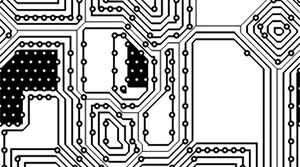



更多建议: