Materialize 表格
2018-01-05 13:26 更新
Materialize可用于使用表上的各种样式显示不同类型的表。
| 序号 | 类名称及说明 |
|---|---|
| 1 | None 表示没有任何边框的基本表。 |
| 2 | stripped 显示剥离的表。 |
| 3 | bordered 绘制一个跨行的边框表。 |
| 4 | highlight 绘制突出显示的表。 |
| 5 | centered 绘制一个表,其中所有文本中心在表中对齐。 |
| 6 | responsive-table 绘制响应表以显示水平滚动条,如果屏幕太小,无法显示内容。 |
例子
materialize_tables.html
<!DOCTYPE html>
<html>
<head>
<title>The Materialize Example</title>
<meta name="viewport" content="width=device-width, initial-scale=1">
<link rel="stylesheet" href="https://fonts.googleapis.com/icon?family=Material+Icons">
<link rel="stylesheet" href="https://cdnjs.cloudflare.com/ajax/libs/materialize/0.97.3/css/materialize.min.css">
<script type="text/javascript" src="/attachments/tuploads/materialize/jquery-2.1.1.min.js"></script>
<script src="/attachments/tuploads/materialize/materialize.min.js"></script>
<style>
div {
width : 200px;
height : 200px;
}
</style>
</head>
<body class="container">
<h2>Tables Demo</h2>
<hr/>
<h3>Simple Table</h3>
<table>
<thead>
<tr><th>Student</th><th>Class</th><th>Grade</th></tr>
</thead>
<tbody>
<tr><td>Mahesh Parashar</td><td>VI</td><td>A</td></tr>
<tr><td>Rahul Sharma</td><td>VI</td><td>B</td></tr>
<tr><td>Mohan Sood</td><td>VI</td><td>A</td></tr>
</tbody>
</table>
<h3>Stripped Table with borders</h3>
<table class="striped bordered">
<thead>
<tr><th>Student</th><th>Class</th><th>Grade</th></tr>
</thead>
<tbody>
<tr><td>Mahesh Parashar</td><td>VI</td><td>A</td></tr>
<tr><td>Rahul Sharma</td><td>VI</td><td>B</td></tr>
<tr><td>Mohan Sood</td><td>VI</td><td>A</td></tr>
</tbody>
</table>
<hr/>
<h3>Centered Table</h3>
<table class="centered">
<thead>
<tr><th>Student</th><th>Class</th><th>Grade</th></tr>
</thead>
<tbody>
<tr><td>Mahesh Parashar</td><td>VI</td><td>A</td></tr>
<tr><td>Rahul Sharma</td><td>VI</td><td>B</td></tr>
<tr><td>Mohan Sood</td><td>VI</td><td>A</td></tr>
</tbody>
</table>
<h3>Responsive table</h3>
<table class="responsive-table">
<thead>
<tr>
<th>Student</th><th>Class</th><th>Data #1</th>
<th>Data #2</th><th>Data #3</th><th>Data #4</th>
<th>Data #5</th><th>Data #6</th><th>Data #7</th>
<th>Data #8</th><th>Data #9</th><th>Data #10</th>
</tr>
</thead>
<tbody>
<tr>
<td>Mahesh Parashar</td><td>VI</td><td>10</td>
<td>11</td><td>12</td><td>13</td><td>14</td><td>15</td>
<td>16</td><td>17</td><td>19</td><td>20</td>
</tr>
<tr>
<td>Rahul Sharma</td><td>VI</td><td>10</td>
<td>11</td><td>12</td><td>13</td><td>14</td><td>15</td>
<td>16</td><td>17</td><td>19</td><td>20</td>
</tr>
<tr><td>Mohan Sood</td><td>VI</td><td>10</td>
<td>11</td><td>12</td><td>13</td><td>14</td><td>15</td>
<td>16</td><td>17</td><td>19</td><td>20</td>
</tr>
</tbody>
</table>
</body>
</html>
结果
验证结果,如下图所示。
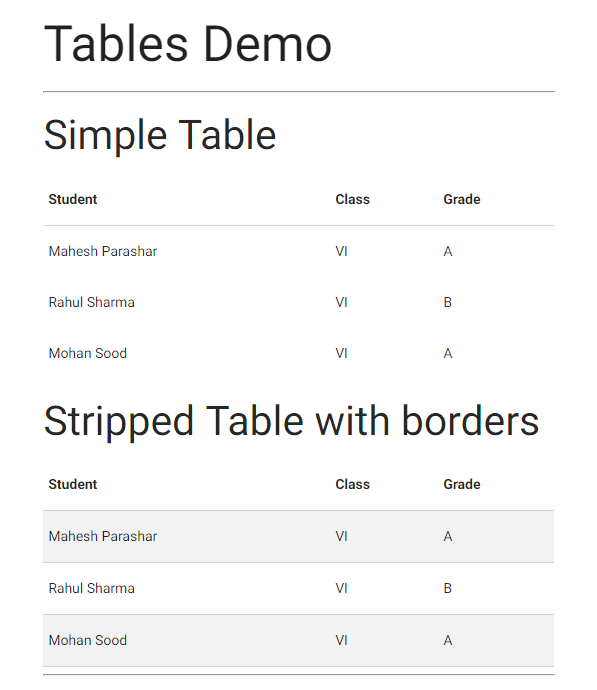

以上内容是否对您有帮助:

 免费 AI IDE
免费 AI IDE



更多建议: