鸿蒙OS ReminderRequestCalendar
ReminderRequestCalendar
java.lang.Object
|---ohos.event.notification.ReminderRequest
|---|---ohos.event.notification.ReminderRequestCalendar
public class ReminderRequestCalendarextends ReminderRequest
用于为日历事件创建提醒的 ReminderRequest 子类。
您可以使用此类在特定日期或特定月份的特定日期的指定时间(精确到分钟)发布日历事件提醒。
Since:
6
嵌套类摘要
| 从接口 ohos.utils.Sequenceable 继承的嵌套类/接口 |
|---|
| Sequenceable.ProducerT |
字段摘要
| 从类 ohos.event.notification.ReminderRequest 继承的字段 |
|---|
| ACTION_BUTTON_TYPE_CLOSE, ACTION_BUTTON_TYPE_SNOOZE |
构造函数摘要
| 构造函数 | 描述 |
|---|---|
| ReminderRequestCalendar(LocalDateTime dateTime, int[] repeatMonths, int[] repeatDays) | 用于创建 ReminderRequestCalendar 实例的构造函数。 |
方法总结
| 修饰符和类型 | 方法 | 描述 |
|---|---|---|
| boolean | marshalling(Parcel out) | 将此 Sequenceable 对象编组为 Parcel。 |
| boolean | unmarshalling(Parcel in) | 从 Parcel 中解组此 Sequenceable 对象。 |
| 从类 java.lang.Object 继承的方法 |
|---|
| clone, finalize, getClass, notify, notifyAll, wait, wait, wait |
| 从类 ohos.event.notification.ReminderRequest 继承的方法 |
|---|
| compareTo, equals, getContent, getExpiredContent, getNotificationId, getRingDuration, getSlotId, getSnoozeContent, getSnoozeTimes, getTimeInterval, getTitle, hashCode, setActionButton, setContent, setExpiredContent, setIntentAgent, setMaxScreenIntentAgent, setNotificationId, setRingDuration, setSlotId, setSnoozeContent, setSnoozeTimes, setTimeInterval, setTitle, toString |
| 从接口 ohos.utils.Sequenceable 继承的方法 |
|---|
| hasFileDescriptor |
构造函数详细信息
ReminderRequestCalendar
public ReminderRequestCalendar(LocalDateTime dateTime, int[] repeatMonths, int[] repeatDays)
用于创建 ReminderRequestCalendar 实例的构造函数。 日历事件提醒将在指定时间触发。
确保输入参数满足以下要求。 否则,应用程序可能会因为非法参数异常而崩溃。
- dateTime 参数不能为空。
- repeatMonths 参数不能为空。
- repeatDays 参数不能为空。
- repeatMonths 数组的长度不能超过 12。
- repeatDays 数组的长度不能超过 31。
- 必须至少有一个有效的提醒时间。 确保 dateTime 指定的时间没有过期,或者 repeatMonths 和 repeatDays 有效。
参数:
| 参数名称 | 参数描述 |
|---|---|
| dateTime | 指示将触发此日历事件提醒的日期和时间。 时间精确到分钟。 例如,LocalDateTime.of(2021, 3, 3, 16, 15) 的值表示提醒将在 2021 年 3 月 3 日 16:15 触发。 |
| repeatMonths | 指示重复此提醒的月份。 例如,值 {2, 4} 表示提醒将在 2 月和 4 月的特定日期触发。 |
| repeatDays | 指示每月重复此提醒的日期。 例如,值 {2, 4} 表示将在特定月份的第二天和第四天触发提醒。 必须同时设置repeatMonths 和repeatDays 参数才能实现重复提醒。 默认情况下,此提醒不会被延后。 您可以调用 ReminderRequest.setTimeInterval(long) 来设置贪睡间隔。 如果设置了打盹间隔,该提醒会默认打盹3次。 您可以调用 ReminderRequest.setSnoozeTimes(int) 来更改贪睡时间。 |
Since:
6
方法详情
marshalling
public boolean marshalling(Parcel out)
从接口复制的描述:Sequenceable
将此 Sequenceable 对象编组为 Parcel。
指定者:
接口 Sequenceable 中的编组
覆盖:
在类 ReminderRequest 中编组
参数:
| 参数名称 | 参数描述 |
|---|---|
| out | 指示将 Sequenceable 对象编组到的 Parcel 对象。 |
返回:
如果编组成功,则返回 true; 否则返回 false。
unmarshalling
public boolean unmarshalling(Parcel in)
从接口复制的描述:Sequenceable
从 Parcel 中解组此 Sequenceable 对象。
指定者:
在接口 Sequenceable 中解组
覆盖:
在 ReminderRequest 类中解组
参数:
| 参数名称 | 参数描述 |
|---|---|
| in | 指示已将 Sequenceable 对象编组到的 Parcel 对象。 |
返回:
如果解组成功,则返回 true; 否则返回 false。


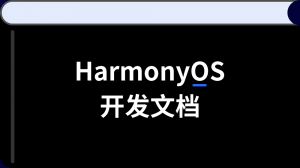


更多建议: