Flutter 示例目录
此目录列出了演示如何使用Flutter实现常见移动设计模式的应用程序。 每个示例演示了如何将几个Flutter widget聚合在一起来实现有意义的用户界面。示例很短,只有一个Dart文件,但它们是完整的应用程序,您可以自由的修改。
AnimatedList显示了一个卡片列表。当有条目被添加删除时,相应的卡片会以动画的方式在UI中插入或移除。
这个应用程序展示了以下类的特性:AnimatedList、AnimatedListState。
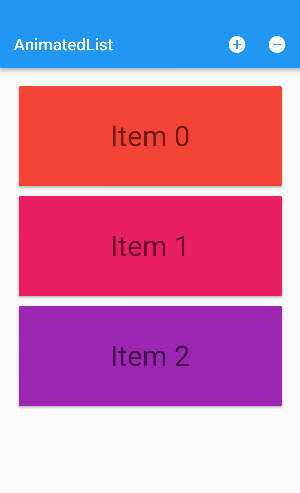
任何具有PreferredSize的widget都可以出现在AppBar的底部
这个应用程序展示了以下类的特性:AppBar、PreferredSize、TabBarView、TabController。
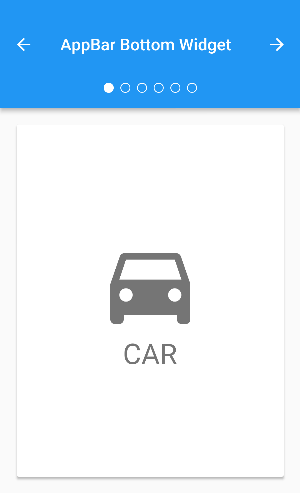
带标题、操作和下拉菜单的典型AppBar。
这个应用程序展示了以下类的特性:AppBar、IconButton、PopupMenuButton、Scaffold.
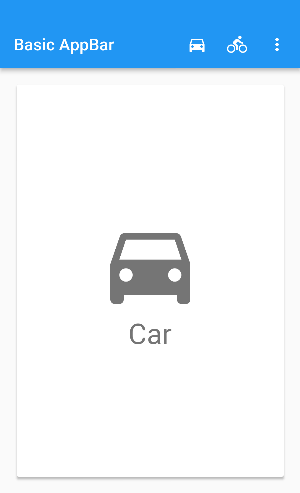
ExpansionTiles可用于生成二级或多级列表。
这个应用程序展示了以下类的特性: ExpansionTile、ListView.
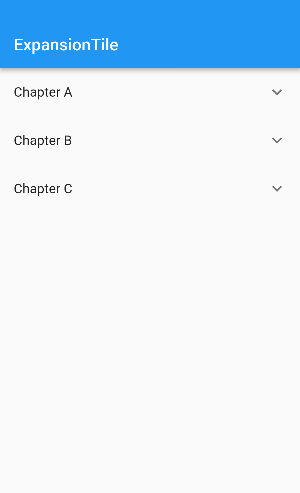
一个以TabBar作为底部widget的AppBar。
这个应用程序展示了以下类的特性: AppBar、DefaultTabController、TabBar、Scaffold、TabBarView.
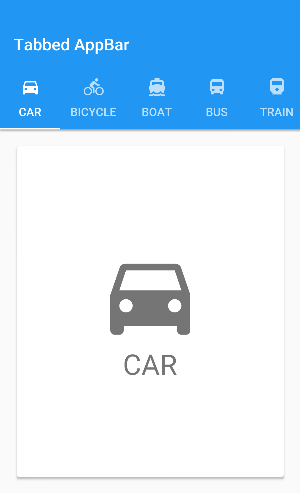





更多建议: