Smarty:html_radios函数
2018-10-17 11:58 更新
{html_radios}
{html_radios}是一个 自定义函数,用于创建HTML的单选框组和提供数据。 请注意默认选中的情况。
| 参数名称 | 类型 | 必选参数 | 默认值 | 说明 |
|---|---|---|---|---|
| name | string | No | radio | 单选框的名称 |
| values | array | 必选,除非使用options属性 | n/a | 单选框的值数据 |
| output | array | 必选,除非使用options属性 | n/a | 单选框的显示数据 |
| selected | string | No | empty | 选中的项 |
| options | 数组 | 必须, 除非使用values 和 output属性 | n/a | 单选框的值-显示的数组 |
| separator | string | No | empty | 字符串中分隔每项的字符 |
| assign | string | No | empty | 将单选框标签赋值到数组,而不是输出 |
| labels | boolean | No | TRUE | 在输出中增加<label>标签 |
| label_ids | boolean | No | FALSE | 给<label> 和 <input>设置ID属性 |
| escape | boolean | No | TRUE | 将输出中的/转换(值总是会被转换) |
必须赋值的属性是
values和output, 除非使用options来代替。全部的输出标签都遵循XHTML规则。
任何不在上面列表中的键值对属性,都会被输出到
<input>标签中作为属性和值。
Example 8.13. {html_radios}第一个例子
<?php
$smarty->assign('cust_ids', array(1000,1001,1002,1003));
$smarty->assign('cust_names', array(
'Joe Schmoe',
'Jack Smith',
'Jane Johnson',
'Charlie Brown')
);
$smarty->assign('customer_id', 1001);
?>
模板:
{html_radios name='id' values=$cust_ids output=$cust_names
selected=$customer_id separator='<br />'}
Example 8.14. {html_radios}第二个例子
<?php
$smarty->assign('cust_radios', array(
1000 => 'Joe Schmoe',
1001 => 'Jack Smith',
1002 => 'Jane Johnson',
1003 => 'Charlie Brown'));
$smarty->assign('customer_id', 1001);
?>
模板:
{html_radios name='id' options=$cust_radios
selected=$customer_id separator='<br />'}
上面的两个例子都输出:
<label><input type="radio" name="id" value="1000" />Joe Schmoe</label><br /> <label><input type="radio" name="id" value="1001" checked="checked" />Jack Smith</label><br /> <label><input type="radio" name="id" value="1002" />Jane Johnson</label><br /> <label><input type="radio" name="id" value="1003" />Charlie Brown</label><br />
Example 8.15. {html_radios} 数据库例子(如 PEAR 或 ADODB):
<?php
$sql = 'select type_id, types from contact_types order by type';
$smarty->assign('contact_types',$db->getAssoc($sql));
$sql = 'select contact_id, name, email, contact_type_id '
.'from contacts where contact_id='.$contact_id;
$smarty->assign('contact',$db->getRow($sql));
?>
输出:
{html_radios name='contact_type_id' options=$contact_types
selected=$contact.contact_type_id separator='<br />'}
参见{html_checkboxes} 和 {html_options}
以上内容是否对您有帮助:

 免费AI编程助手
免费AI编程助手
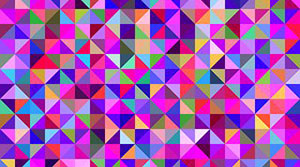



更多建议: