Java 数据报套接字通道
2018-02-28 16:28 更新
Java网络教程 - Java数据报套接字通道
java.nio.channels.DatagramChannel类表示数据报通道。默认情况下,它是阻塞。要使其无阻塞,请使用configureBlocking(false)方法。
要创建 DatagramChannel ,请调用其 open()静态方法之一。
要将其用于IP多播,请将多播组的地址类型指定为其 open()方法的参数。
open()方法创建一个没有连接的DatagramChannel对象。
例子
以下代码显示如何基于数据报通道创建Echo服务器。
import java.net.InetSocketAddress;
import java.net.SocketAddress;
import java.nio.ByteBuffer;
import java.nio.channels.DatagramChannel;
public class Main {
public static void main(String[] args) throws Exception {
DatagramChannel server = null;
server = DatagramChannel.open();
InetSocketAddress sAddr = new InetSocketAddress("localhost", 8989);
server.bind(sAddr);
ByteBuffer buffer = ByteBuffer.allocate(1024);
while (true) {
System.out.println("Waiting for a message from"
+ " a remote host at " + sAddr);
SocketAddress remoteAddr = server.receive(buffer);
buffer.flip();
int limits = buffer.limit();
byte bytes[] = new byte[limits];
buffer.get(bytes, 0, limits);
String msg = new String(bytes);
System.out.println("Client at " + remoteAddr + " says: " + msg);
buffer.rewind();
server.send(buffer, remoteAddr);
buffer.clear();
}
//server.close();
}
}
上面的代码生成以下结果。

例2
以下代码基于数据报通道创建客户端程序。
import java.net.InetSocketAddress;
import java.nio.ByteBuffer;
import java.nio.channels.DatagramChannel;
public class Main {
public static void main(String[] args) throws Exception {
DatagramChannel client = null;
client = DatagramChannel.open();
client.bind(null);
String msg = "Hello";
ByteBuffer buffer = ByteBuffer.wrap(msg.getBytes());
InetSocketAddress serverAddress = new InetSocketAddress("localhost",
8989);
client.send(buffer, serverAddress);
buffer.clear();
client.receive(buffer);
buffer.flip();
int limits = buffer.limit();
byte bytes[] = new byte[limits];
buffer.get(bytes, 0, limits);
String response = new String(bytes);
System.out.println("Server responded: " + response);
client.close();
}
}
上面的代码生成以下结果。

列出机器上的可用网络接口
import java.net.NetworkInterface;
import java.util.Enumeration;
public class Main {
public static void main(String[] args) throws Exception {
Enumeration<NetworkInterface> e = NetworkInterface
.getNetworkInterfaces();
while (e.hasMoreElements()) {
NetworkInterface nif = e.nextElement();
System.out.println("Name: " + nif.getName()
+ ", Supports Multicast: " + nif.supportsMulticast()
+ ", isUp(): " + nif.isUp());
}
}
}
上面的代码生成以下结果。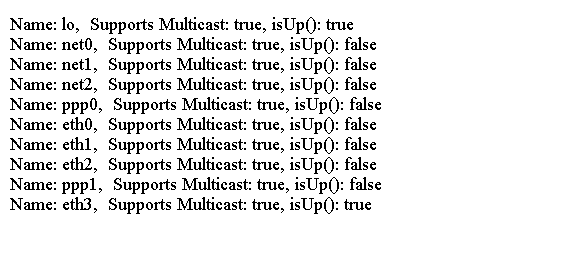
例3
以下代码基于DatagramChannel的组播客户端程序
import java.net.InetAddress;
import java.net.InetSocketAddress;
import java.net.NetworkInterface;
import java.net.StandardProtocolFamily;
import java.net.StandardSocketOptions;
import java.nio.ByteBuffer;
import java.nio.channels.DatagramChannel;
import java.nio.channels.MembershipKey;
public class Main {
public static final String MULTICAST_IP = "239.1.1.1";
public static final int MULTICAST_PORT = 8989;
public static final String MULTICAST_INTERFACE_NAME = "eth1";
public static void main(String[] args) throws Exception {
MembershipKey key = null;
DatagramChannel client = DatagramChannel.open(StandardProtocolFamily.INET);
NetworkInterface interf = NetworkInterface.getByName(MULTICAST_INTERFACE_NAME);
client.setOption(StandardSocketOptions.SO_REUSEADDR, true);
client.bind(new InetSocketAddress(MULTICAST_PORT));
client.setOption(StandardSocketOptions.IP_MULTICAST_IF, interf);
InetAddress group = InetAddress.getByName(MULTICAST_IP);
key = client.join(group, interf);
System.out.println("Joined the multicast group:" + key);
System.out.println("Waiting for a message from the"
+ " multicast group....");
ByteBuffer buffer = ByteBuffer.allocate(1048);
client.receive(buffer);
buffer.flip();
int limits = buffer.limit();
byte bytes[] = new byte[limits];
buffer.get(bytes, 0, limits);
String msg = new String(bytes);
System.out.format("Multicast Message:%s%n", msg);
key.drop();
}
}
上面的代码生成以下结果。
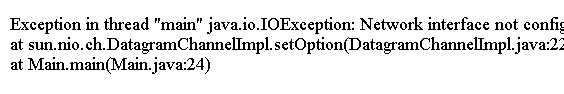
例4
以下代码显示如何创建向多播组发送消息的基于DatagramChannel的组播程序。
import java.net.InetSocketAddress;
import java.net.NetworkInterface;
import java.net.StandardSocketOptions;
import java.nio.ByteBuffer;
import java.nio.channels.DatagramChannel;
public class Main {
public static final String MULTICAST_IP = "239.1.1.1";
public static final int MULTICAST_PORT = 8989;
public static final String MULTICAST_INTERFACE_NAME = "eth1";
public static void main(String[] args) throws Exception {
DatagramChannel server = DatagramChannel.open();
server.bind(null);
NetworkInterface interf = NetworkInterface
.getByName(MULTICAST_INTERFACE_NAME);
server.setOption(StandardSocketOptions.IP_MULTICAST_IF, interf);
String msg = "Hello!";
ByteBuffer buffer = ByteBuffer.wrap(msg.getBytes());
InetSocketAddress group = new InetSocketAddress(MULTICAST_IP,
MULTICAST_PORT);
server.send(buffer, group);
System.out.println("Sent the multicast message: " + msg);
}
}
上面的代码生成以下结果。

以上内容是否对您有帮助:

 免费AI编程助手
免费AI编程助手




更多建议: