Java 特定区域格式
2018-03-12 15:51 更新
Java日期时间 - Java特定区域格式
我们可以从不同的语言环境创建DateTimeFormatter。
DateTimeFormatter ofLocalizedDate(FormatStyle dateStyle) DateTimeFormatter ofLocalizedDateTime(FormatStyle dateTimeStyle) DateTimeFormatter ofLocalizedDateTime(FormatStyle dateStyle, FormatStyle timeStyle) DateTimeFormatter ofLocalizedTime(FormatStyle timeStyle)
FormatStyle枚举有四个常量:SHORT,MEDIUM,LONG和FULL。
这些常量以不同的长度格式化日期和时间。
例子
import java.time.LocalDate;
import java.time.LocalDateTime;
import java.time.LocalTime;
import java.time.Month;
import java.time.format.DateTimeFormatter;
import java.time.format.FormatStyle;
import java.util.Locale;
public class Main {
public static void main(String[] args) {
LocalDate ld = LocalDate.of(2014, Month.JUNE, 21);
LocalTime lt = LocalTime.of(17, 30, 20);
LocalDateTime ldt = LocalDateTime.of(ld, lt);
DateTimeFormatter fmt = DateTimeFormatter
.ofLocalizedDate(FormatStyle.SHORT);
System.out.println("Formatter Default Locale: " + fmt.getLocale());
System.out.println("Short Date: " + fmt.format(ld));
fmt = DateTimeFormatter.ofLocalizedDate(FormatStyle.MEDIUM);
System.out.println("Medium Date: " + fmt.format(ld));
fmt = DateTimeFormatter.ofLocalizedDate(FormatStyle.LONG);
System.out.println("Long Date: " + fmt.format(ld));
fmt = DateTimeFormatter.ofLocalizedDate(FormatStyle.FULL);
System.out.println("Full Date: " + fmt.format(ld));
fmt = DateTimeFormatter.ofLocalizedTime(FormatStyle.SHORT);
System.out.println("Short Time: " + fmt.format(lt));
fmt = DateTimeFormatter.ofLocalizedDateTime(FormatStyle.SHORT);
System.out.println("Short Datetime: " + fmt.format(ldt));
fmt = DateTimeFormatter.ofLocalizedDateTime(FormatStyle.MEDIUM);
System.out.println("Medium Datetime: " + fmt.format(ldt));
// Use German locale to format the datetime in medius style
fmt = DateTimeFormatter.ofLocalizedDateTime(FormatStyle.MEDIUM).withLocale(
Locale.GERMAN);
System.out.println(fmt.format(ldt));
// Use Indian(English) locale to format datetime in short style
fmt = DateTimeFormatter.ofLocalizedDateTime(FormatStyle.SHORT).withLocale(
new Locale("en", "IN"));
System.out.println(fmt.format(ldt));
// Use Indian(English) locale to format datetime in medium style
fmt = DateTimeFormatter.ofLocalizedDateTime(FormatStyle.MEDIUM).withLocale(
new Locale("en", "IN"));
System.out.println(fmt.format(ldt));
}
}
上面的代码生成以下结果。
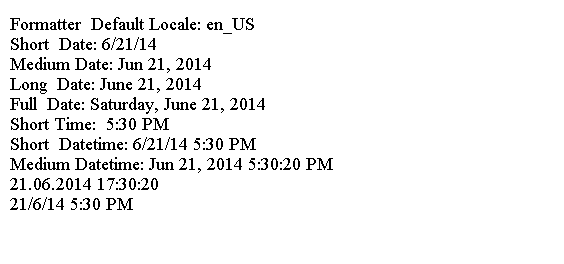
以上内容是否对您有帮助:





更多建议: