Facebook Pop动画类型
2018-09-19 10:25 更新
动画类型
Pop支持4种动画类型:弹簧效果、衰减效果、基本动画效果与自定义动画效果。
弹簧效果
弹簧效果可以用来实现仿真的物理弹簧特效,在下面的这个例子中,我们用弹簧效果来对一个layer的尺寸进行缩放:
效果图:
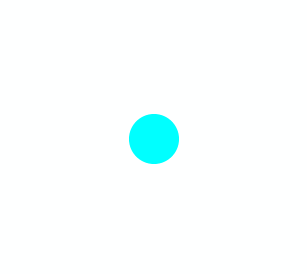
源码:
#import "ViewController.h"
#import "POP.h"
@interface ViewController ()
@end
@implementation ViewController
- (void)viewDidLoad {
[super viewDidLoad];
// 创建layer
CALayer *layer = [CALayer layer];
layer.frame = CGRectMake(0, 0, 50, 50);
layer.backgroundColor = [UIColor cyanColor].CGColor;
layer.cornerRadius = 25.f;
layer.position = self.view.center;
[self.view.layer addSublayer:layer];
// 执行Spring动画
POPSpringAnimation *anim = [POPSpringAnimation animationWithPropertyNamed:kPOPLayerScaleXY];
anim.toValue = [NSValue valueWithCGPoint:CGPointMake(3.f, 3.f)];
anim.springSpeed = 0.f;
[layer pop_addAnimation:anim forKey:@"ScaleXY"];
}
@end衰减效果
衰减效果可以用来模拟真实的物理减速效果,在下面的例子中,我们用衰减效果来对一个view的拖拽停止执行减速效果。
效果图:
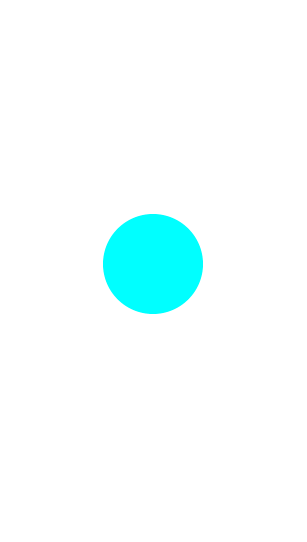
源码:
#import "ViewController.h"
#import "POP.h"
@interface ViewController ()<POPAnimationDelegate>
@property(nonatomic) UIControl *dragView;
@end
@implementation ViewController
- (void)viewDidLoad
{
[super viewDidLoad];
// 初始化dragView
self.dragView = [[UIControl alloc] initWithFrame:CGRectMake(0, 0, 100, 100)];
self.dragView.center = self.view.center;
self.dragView.layer.cornerRadius = CGRectGetWidth(self.dragView.bounds)/2;
self.dragView.backgroundColor = [UIColor cyanColor];
[self.view addSubview:self.dragView];
[self.dragView addTarget:self
action:@selector(touchDown:)
forControlEvents:UIControlEventTouchDown];
// 添加手势
UIPanGestureRecognizer *recognizer = [[UIPanGestureRecognizer alloc] initWithTarget:self
action:@selector(handlePan:)];
[self.dragView addGestureRecognizer:recognizer];
}
- (void)touchDown:(UIControl *)sender {
[sender.layer pop_removeAllAnimations];
}
- (void)handlePan:(UIPanGestureRecognizer *)recognizer {
// 拖拽
CGPoint translation = [recognizer translationInView:self.view];
recognizer.view.center = CGPointMake(recognizer.view.center.x + translation.x,
recognizer.view.center.y + translation.y);
[recognizer setTranslation:CGPointMake(0, 0) inView:self.view];
// 拖拽动作结束
if(recognizer.state == UIGestureRecognizerStateEnded)
{
// 计算出移动的速度
CGPoint velocity = [recognizer velocityInView:self.view];
// 衰退减速动画
POPDecayAnimation *positionAnimation = \
[POPDecayAnimation animationWithPropertyNamed:kPOPLayerPosition];
// 设置代理
positionAnimation.delegate = self;
// 设置速度动画
positionAnimation.velocity = [NSValue valueWithCGPoint:velocity];
// 添加动画
[recognizer.view.layer pop_addAnimation:positionAnimation
forKey:@"layerPositionAnimation"];
}
}
@end基本动画效果
基本动画效果可以指定具体的动画时间,与 CoreAnimation 中的 CABasicAnimation 的用法极为类似,在下面的例子中,我们用基本动画效果来设置一个view的alpha值。
效果图:

源码:
#import "ViewController.h"
#import "POP.h"
@interface ViewController ()
@end
@implementation ViewController
- (void)viewDidLoad
{
[super viewDidLoad];
// 创建view
UIView *showView = [[UIView alloc] initWithFrame:CGRectMake(0, 0, 100, 100)];
showView.alpha = 0.f;
showView.layer.cornerRadius = 50.f;
showView.center = self.view.center;
showView.backgroundColor = [UIColor cyanColor];
[self.view addSubview:showView];
// 执行基本动画效果
POPBasicAnimation *anim = [POPBasicAnimation animationWithPropertyNamed:kPOPViewAlpha];
anim.timingFunction = [CAMediaTimingFunction functionWithName:kCAMediaTimingFunctionEaseInEaseOut];
anim.fromValue = @(0.0);
anim.toValue = @(1.0);
anim.duration = 4.f;
[showView pop_addAnimation:anim forKey:@"fade"];
}
@end
自定义动画效果
自定义动画效果是根据 CADisplayLink 来计算出中间的差值,然后由你来处理输出的值的动画效果,详情请参考相关头文件来获取更多的细节。
以上内容是否对您有帮助:

 免费AI编程助手
免费AI编程助手




更多建议: