云开发 云函数路由tcb-router
tcb-router是基于Nodejs koa风格的云开发云函数轻量级的类路由库,可以用于优化前端(小程序端)调用服务端的云函数时的处理逻辑。我们可以使用它在一个云函数里集成多个类似功能的云函数,比如针对某个集合的增删改查;也可以把后端的一些零散功能集成到一个云函数里,便于集中管理等。
一、tcb-router快速入门
tcb-router主要用于小程序端调用云函数时的处理逻辑,在小程序端使用wx.cloud.callFunction调用云函数时,我们需要在name里传入要调用的云函数名称,以及在data里传入要调用的路由的路径;而在云函数端使用app.router来写对应的路由的处理函数。
使用开发者工具,创建一个云函数,如router,然后在package.json增加tcb-router最新版latest的依赖并用npm install安装:
"dependencies": { "wx-server-sdk":"latest", "tcb-router": "latest"}
然后在index.js里输入以下代码,其中app.use表示该中间件适用于所有的路由,而app.router('user')则适用于路由为字符串'user'的中间件,ctx.body为返回给小程序端的数据,返回的方式是通过return app.serve():
const cloud = require('wx-server-sdk')cloud.init({ env: cloud.DYNAMIC_CURRENT_ENV,})const TcbRouter = require('tcb-router');exports.main = async (event, context) => { const app = new TcbRouter({event}) const {OPENID} = cloud.getWXContext() app.use(async (ctx, next) => {//适用于所有的路由 ctx.data = {} //声明data为一个对象 await next(); }) app.router('user',async (ctx, next)=>{//路由为user ctx.data.openId = OPENID ctx.data.name = '李东bbsky' ctx.data.interest = ["爬山","旅游","读书"] ctx.body ={ //返回到小程序端的数据 "openid":ctx.data.openId, "姓名":ctx.data.name, "兴趣":ctx.data.interest } }) return app.serve()}
而在小程序端,我们可以用事件处理函数或者生命周期函数来调用创建好的router云函数,就能在res对象里获取到云函数router返回的ctx.body里的对象了:
wx.cloud.callFunction({ name: 'router', data: { $url: "user", //路由为字符串user,注意属性为 $url }}).then(res => { console.log(res)})
二、tcb-router管理数据库的增删改查
使用tcb-router还可以管理数据库的集合,我们可以把一个集合(也可以是多个集合)的add、remove、update、get等集成到一个云函数里,可以看下面具体的案例,我们在router云函数里输入以下代码:
const cloud = require('wx-server-sdk')cloud.init({ env: cloud.DYNAMIC_CURRENT_ENV,})const TcbRouter = require('tcb-router');const db = cloud.database()const _ = db.commandconst $ = db.command.aggregateexports.main = async (event, context) => { const collection= "" //数据库的名称 const app = new TcbRouter({event}) const {adddata,deleteid,updatedata,querydata,updateid,updatequery} = event app.use(async (ctx, next) => { ctx.data = {} await next(); }); app.router('add',async (ctx, next)=>{ const addresult = await db.collection(collection).add({ data:adddata }) ctx.data.addresult = addresult ctx.body = {"添加记录的返回结果":ctx.data.addresult} }) app.router('delete',async(ctx,next)=>{ const deleteresult = await db.collection(collection).where({ id:deleteid }).remove() ctx.data.deleteresult = deleteresult ctx.body = {"删除记录的返回结果":ctx.data.deleteresult} }) app.router('update',async(ctx,next)=>{ const getdata = await db.collection(collection).where({ id:updateid }).update({ data:updatedata }) ctx.data.getresult = getdata ctx.body = {"查询记录的返回结果":ctx.data.getresult} }) app.router('get',async(ctx,next)=>{ const getdata = await db.collection(collection).where(querydata).get() ctx.data.getresult = getdata ctx.body = {"查询记录的返回结果":ctx.data.getresult} }) return app.serve();}
然后再在小程序端相应的事件处理函数里使用wx.cloud.callFunction传入相应的云函数以及相应的路由$url以及传入对应的data值即可:
//新增一条记录wx.cloud.callFunction({ name: 'router',//router云函数 data: { $url: "add", adddata:{ id:"202006031020", title:"云数据库的最佳实践", content:"<p>文章的富文本内容</p>", createTime:Date.now() } }}).then(res => { console.log(res)})//删除一条记录wx.cloud.callFunction({ name: 'router', data: { $url:"delete", deleteid:"202006031020" }}).then(res => { console.log(res)})//查询记录wx.cloud.callFunction({ name: 'router', data: { $url:"get", querydata:{ id:"202006031020", } }}).then(res => { console.log(res)})
关于tcb-router更多进阶用法,可以查看技术文档:tcb-router Github地址。使用tcb-router时的一些说明:
- 通常情况下,我们不建议大家使用一个云函数来调用其他云函数这种做法,这种做法会导致云函数的执行时间会增加很多,而且还会耗费云函数的资源,我们可以使用tcb-router来处理需要跨云函数调用的情况;
- 值得注意的是,tcb-router会把所有云函数的承载放在一个云函数里,对并发有比较高要求的云函数建议不要把用tcb-router整到一个里面。每个云函数的并发数上限为1000,这本可以每秒处理十万级别的请求,但是如果把大量不同的云函数都集成到一个里面,尤其是一些耗时比较长的云函数会严重拖性能后退,而这些云函数都会共享这1000个并发,所以要注意根据情况来抉择了;
- 云函数会有一个冷启动时间(比如十分钟以上没人调用这个云函数,当再首次调用这个云函数会比较慢),当我们把多个功能相似、并发不会特别高(低于每秒几千)的云函数使用tcb-router集成到一个云函数里,这样就可以减少冷启动的可能性了;


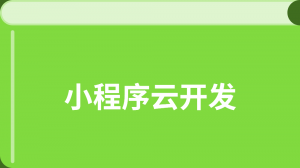


更多建议: