应用内HSP开发指导
应用内HSP指的是专门为某一应用开发的HSP,只能被该应用内部其他HAP/HSP使用,用于应用内部代码、资源的共享。
应用内HSP跟随其宿主应用的APP包一起发布,与该宿主应用具有相同的包名和生命周期。
开发应用内HSP
HSP模块可以在DevEco Studio中由指定模板创建,我们以创建一个名为library的HSP模块为例。基本的工程目录结构大致如下:
- library
- ├── src
- │ └── main
- │ ├── ets
- │ │ ├── pages
- │ │ └── index.ets
- │ ├── resources
- │ └── module.json5
- └── oh-package.json5
模块module.json5中的"type"标识模块类型,HSP的"type"是"shared"。
- {
- "type": "shared"
- }
HSP通过在入口文件中导出接口,对外提供能力。入口文件在模块oh-package.json5的"main"中配置。例如:
- {
- "main": "./src/main/ets/index.ets"
- }
导出ts类和方法
通过export导出ts类和方法,例如:
- // library/src/main/ets/utils/test.ts
- export class Log {
- static info(msg) {
- console.info(msg);
- }
- }
- export function add(a: number, b: number) {
- return a + b;
- }
- export function minus(a: number, b: number) {
- return a - b;
- }
对外暴露的接口,需要在入口文件index.ets中声明:
- // library/src/main/ets/index.ets
- export { Log, add, minus } from './utils/test'
导出ArkUI组件
ArkUI组件也可以通过export导出,例如:
- // library/src/main/ets/components/MyTitleBar.ets
- @Component
- export struct MyTitleBar {
- build() {
- Row() {
- Text($r('app.string.library_title'))
- .fontColor($r('app.color.white'))
- .fontSize(25)
- .margin({left:15})
- }
- .width('100%')
- .height(50)
- .padding({left:15})
- .backgroundColor('#0D9FFB')
- }
- }
对外暴露的接口,需要在入口文件index.ets中声明:
- // library/src/main/ets/index.ets
- export { MyTitleBar } from './components/MyTitleBar'
HSP中资源使用说明
注意,在HSP中,通过$r/$rawfile可以使用本模块resources目录下的资源。
如果使用相对路径的方式,例如:
在HSP模块中使用Image("common/example.png"),实际上该Image组件访问的是HSP调用方(如entry)下的资源entry/src/main/ets/common/example.png。
导出native方法
在HSP中也可以包含C++编写的so。对于so中的native方法,HSP通过间接的方式导出,以导出libnative.so的乘法接口multi为例:
- // ibrary/src/main/ets/utils/nativeTest.ts
- import native from "libnative.so"
- export function nativeMulti(a: number, b: number) {
- return native.multi(a, b);
- }
对外暴露的接口,需要在入口文件index.ets中声明:
- // library/src/main/ets/index.ets
- export { nativeMulti } from './utils/nativeTest'
使用应用内HSP
要使用HSP中的接口,首先需要在使用方的oh-package.json5中配置对它的依赖。如果应用内HSP和使用方在同一工程下,可以直接本地引用,例如:
- // entry/oh-package.json5
- "dependencies": {
- "library": "file:../library"
- }
然后就可以像使用HAR一样调用HSP的对外接口了。
例如,上面的library已经导出了下面这些接口:
- // library/src/main/ets/index.ets
- export { Log, add, minus } from './utils/test'
- export { MyTitleBar } from './components/MyTitleBar'
- export { nativeMulti } from './utils/nativeTest'
在使用方的代码中,可以这样使用:
- // entry/src/main/ets/pages/index.ets
- import { Log, add, MyTitleBar, nativeMulti } from "library"
- @Entry
- @Component
- struct Index {
- @State message: string = 'Hello World'
- build() {
- Row() {
- Column() {
- MyTitleBar()
- Text(this.message)
- .fontSize(30)
- .fontWeight(FontWeight.Bold)
- Button('add(1, 2)')
- .onClick(()=>{
- Log.info("add button click!");
- this.message = "result: " + add(1, 2);
- })
- Button('nativeMulti(3, 4)')
- .onClick(()=>{
- Log.info("nativeMulti button click!");
- this.message = "result: " + nativeMulti(3, 4);
- })
- }
- .width('100%')
- }
- .height('100%')
- }
- }
跨包页面路由跳转
若开发者想在entry模块中,添加一个按钮跳转至library模块中的menu页面(路径为:library/src/main/ets/pages/menu.ets),那么可以在使用方的代码(entry模块下的Index.ets,路径为:entry/src/main/ets/MainAbility/Index.ets)里这样使用:
- import router from '@ohos.router';
- @Entry
- @Component
- struct Index {
- @State message: string = 'Hello World'
- build() {
- Row() {
- Column() {
- Text(this.message)
- .fontSize(50)
- .fontWeight(FontWeight.Bold)
- // 添加按钮,以响应用户点击
- Button() {
- Text('click to menu')
- .fontSize(30)
- .fontWeight(FontWeight.Bold)
- }
- .type(ButtonType.Capsule)
- .margin({
- top: 20
- })
- .backgroundColor('#0D9FFB')
- .width('40%')
- .height('5%')
- // 绑定点击事件
- .onClick(() => {
- router.pushUrl({
- url: '@bundle:com.example.hmservice/library/ets/pages/menu'
- }).then(() => {
- console.log("push page success");
- }).catch(err => {
- console.error(`pushUrl failed, code is ${err.code}, message is ${err.message}`);
- })
- })
- .width('100%')
- }
- .height('100%')
- }
- }
- }
其中router.pushUrl方法的入参中url的内容为:
- '@bundle:com.example.hmservice/library/ets/pages/menu'
url内容的模板为:
- '@bundle:包名(bundleName)/模块名(moduleName)/路径/页面所在的文件名(不加.ets后缀)'

 免费AI编程助手
免费AI编程助手
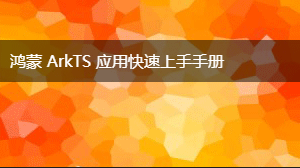



更多建议: