位图操作
2024-02-16 13:59 更新
当需要对目标图片中的部分区域进行处理时,可以使用位图操作功能。此功能常用于图片美化等操作。
如下图所示,一张图片中,将指定的矩形区域像素数据读取出来,进行修改后,再写回原图片对应区域。
图1 位图操作示意图
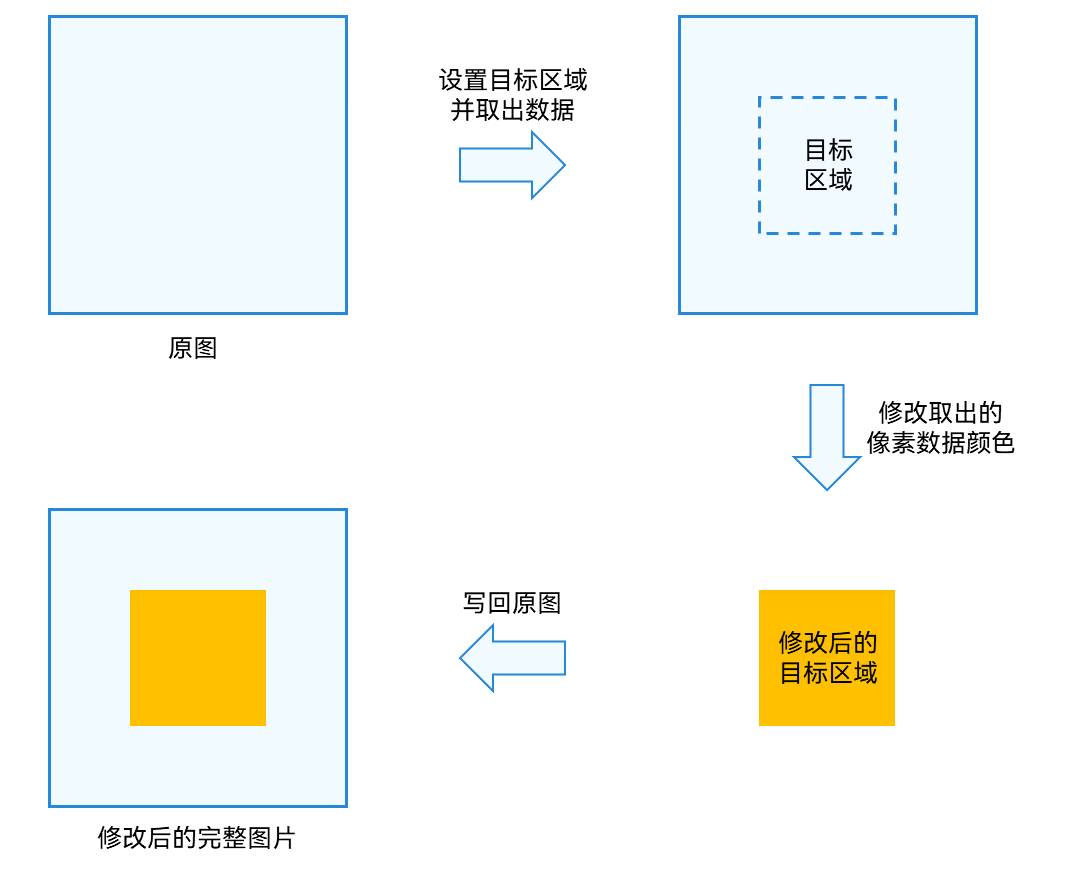
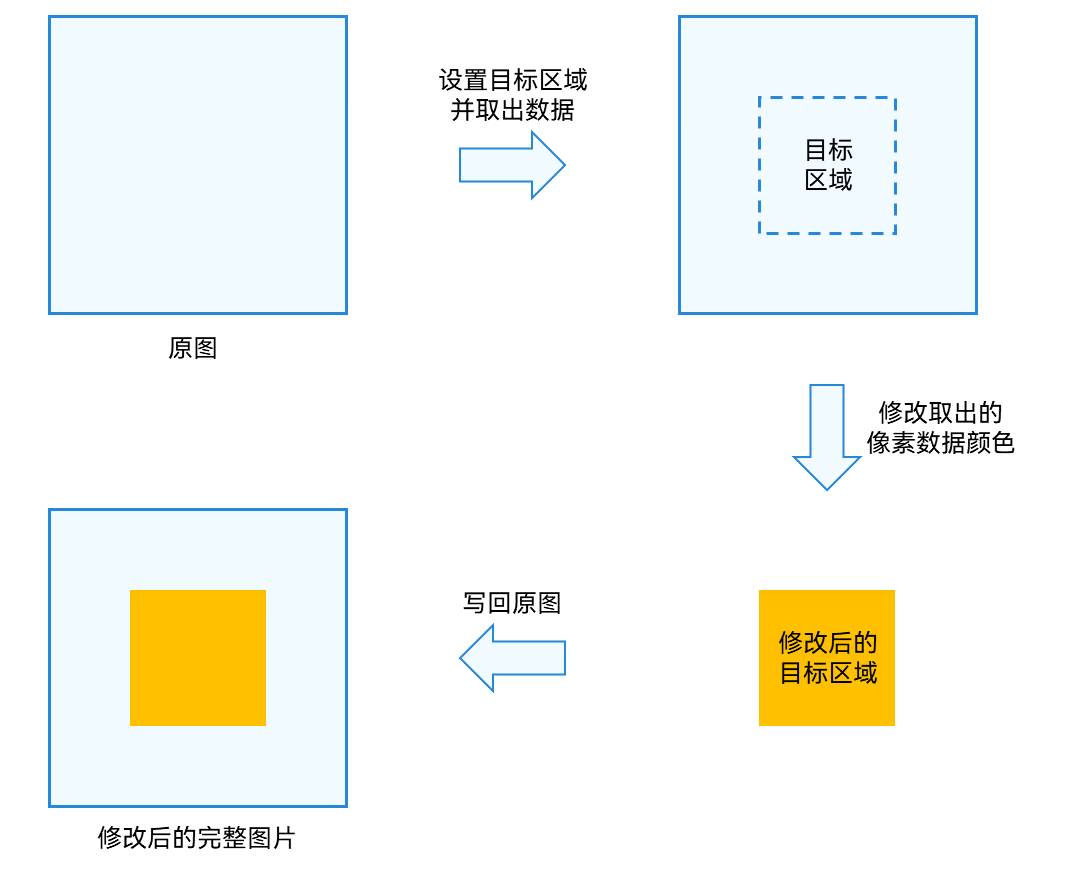
开发步骤
位图操作相关API的详细介绍请参见API参考。
- 完成图片解码,获取PixelMap位图对象。
- 从PixelMap位图对象中获取信息。
- // 获取图像像素的总字节数
- let pixelBytesNumber = pixelMap.getPixelBytesNumber();
- // 获取图像像素每行字节数
- let rowCount = pixelMap.getBytesNumberPerRow();
- // 获取当前图像像素密度。像素密度是指每英寸图片所拥有的像素数量。像素密度越大,图片越精细。
- let getDensity = pixelMap.getDensity();
- 读取并修改目标区域像素数据,写回原图。
- // 场景一:将读取的整张图像像素数据结果写入ArrayBuffer中
- const readBuffer = new ArrayBuffer(pixelBytesNumber);
- pixelMap.readPixelsToBuffer(readBuffer).then(() => {
- console.info('Succeeded in reading image pixel data.');
- }).catch(error => {
- console.error('Failed to read image pixel data. And the error is: ' + error);
- })
- // 场景二:读取指定区域内的图片数据,结果写入area.pixels中
- const area = {
- pixels: new ArrayBuffer(8),
- offset: 0,
- stride: 8,
- region: { size: { height: 1, width: 2 }, x: 0, y: 0 }
- }
- pixelMap.readPixels(area).then(() => {
- console.info('Succeeded in reading the image data in the area.');
- }).catch(error => {
- console.error('Failed to read the image data in the area. And the error is: ' + error);
- })
- // 对于读取的图片数据,可以独立使用(创建新的pixelMap),也可以对area.pixels进行所需修改
- // 将图片数据area.pixels写入指定区域内
- pixelMap.writePixels(area).then(() => {
- console.info('Succeeded to write pixelMap into the specified area.');
- })
- // 将图片数据结果写入pixelMap中
- const writeColor = new ArrayBuffer(96);
- pixelMap.writeBufferToPixels(writeColor, () => {});
以上内容是否对您有帮助:
← 图像变换

 免费AI编程助手
免费AI编程助手
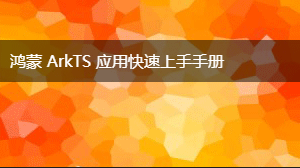



更多建议: