XML转换
2024-02-16 13:48 更新
将XML文本转换为JavaScript对象可以更轻松地处理和操作数据,并且更适合在JavaScript应用程序中使用。
语言基础类库提供ConvertXML类将XML文本转换为JavaScript对象,输入为待转换的XML字符串及转换选项,输出为转换后的JavaScript对象。具体转换选项可见@ohos.convertxml。
注意事项
XML解析及转换需要确保传入的XML数据符合标准格式。
开发步骤
此处以XML转为JavaScript对象后获取其标签值为例,说明转换效果。
引入模块。
- import convertxml from '@ohos.convertxml';
输入待转换的XML,设置转换选项。
- let xml =
- '<?xml version="1.0" encoding="utf-8"?>' +
- '<note importance="high" logged="true">' +
- ' <title>Happy</title>' +
- ' <todo>Work</todo>' +
- ' <todo>Play</todo>' +
- '</note>';
- let options = {
- // trim: false 转换后是否删除文本前后的空格,否
- // declarationKey: "_declaration" 转换后文件声明使用_declaration来标识
- // instructionKey: "_instruction" 转换后指令使用_instruction标识
- // attributesKey: "_attributes" 转换后属性使用_attributes标识
- // textKey: "_text" 转换后标签值使用_text标识
- // cdataKey: "_cdata" 转换后未解析数据使用_cdata标识
- // docTypeKey: "_doctype" 转换后文档类型使用_doctype标识
- // commentKey: "_comment" 转换后注释使用_comment标识
- // parentKey: "_parent" 转换后父类使用_parent标识
- // typeKey: "_type" 转换后元素类型使用_type标识
- // nameKey: "_name" 转换后标签名称使用_name标识
- // elementsKey: "_elements" 转换后元素使用_elements标识
- trim: false,
- declarationKey: "_declaration",
- instructionKey: "_instruction",
- attributesKey: "_attributes",
- textKey: "_text",
- cdataKey: "_cdata",
- docTypeKey: "_doctype",
- commentKey: "_comment",
- parentKey: "_parent",
- typeKey: "_type",
- nameKey: "_name",
- elementsKey: "_elements"
- }
调用转换函数,打印结果。
- let conv = new convertxml.ConvertXML();
- let result = conv.convertToJSObject(xml, options);
- let strRes = JSON.stringify(result); // 将js对象转换为json字符串,用于显式输出
- console.info(strRes);
- // 也可以直接处理转换后的JS对象,获取标签值
- let title = result['_elements'][0]['_elements'][0]['_elements'][0]['_text']; // 解析<title>标签对应的值
- let todo = result['_elements'][0]['_elements'][1]['_elements'][0]['_text']; // 解析<todo>标签对应的值
- let todo2 = result['_elements'][0]['_elements'][2]['_elements'][0]['_text']; // 解析<todo>标签对应的值
- console.info(title); // Happy
- console.info(todo); // Work
- console.info(todo2); // Play
输出结果如下所示:
- strRes:
- {"_declaration":{"_attributes":{"version":"1.0","encoding":"utf-8"}},"_elements":[{"_type":"element","_name":"note",
- "_attributes":{"importance":"high","logged":"true"},"_elements":[{"_type":"element","_name":"title",
- "_elements":[{"_type":"text","_text":"Happy"}]},{"_type":"element","_name":"todo",
- "_elements":[{"_type":"text","_text":"Work"}]},{"_type":"element","_name":"todo",
- "_elements":[{"_type":"text","_text":"Play"}]}]}]}
- title:Happy
- todo:Work
- todo2:Play
以上内容是否对您有帮助:
← XML解析

 免费AI编程助手
免费AI编程助手
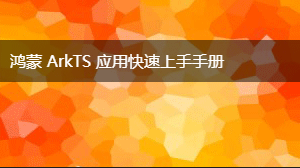



更多建议: