C++ 语句
2018-03-22 15:28 更新
学习C++ - C++语句
C++程序是函数的集合。
每个函数都是一组语句。
声明语句创建一个变量。赋值语句为该变量提供了一个值。
例子
以下程序显示了一个新的cout功能。
#include <iostream>
int main() {
using namespace std;
int examples; // declare an integer variable
examples = 25; // assign a value to the variable
cout << "I have ";
cout << examples; // display the value of the variable
cout << " examples.";
cout << endl;
examples = examples - 1; // modify the variable
cout << "I have " << examples << " examples." << endl;
return 0;
}
上面的代码生成以下结果。

声明语句和变量
要将信息项存储在计算机中,必须同时识别存储位置以及信息所需的存储空间。
程序有这个声明语句(注意分号):
int examples;赋值语句
赋值语句将值分配给存储位置。
以下语句将整数25分配给由变量示例表示的位置:
examples = 25; =符号称为赋值运算符。
C++的一个特点是可以连续使用赋值运算符。
例如,以下是有效的代码:
int a; int b; int c; a= b = c = 88;
赋值从右到左工作。
第二个赋值语句表明您可以更改变量的值:
examples = examples - 1; // modify the variable
使用cin
以下代码使用cin(发音为“see-in"),输入对应的cout。
此外,该程序还显示了另一种使用该功能的主机,即cout对象的方式。
#include <iostream>
int main()
{
using namespace std;
int examples;
cout << "How many examples do you have?" << endl;
cin >> examples; // C++ input
cout << "Here are two more. ";
examples = examples + 2;
// the next line concatenates output
cout << "Now you have " << examples << " examples." << endl;
return 0;
}
上面的代码生成以下结果。
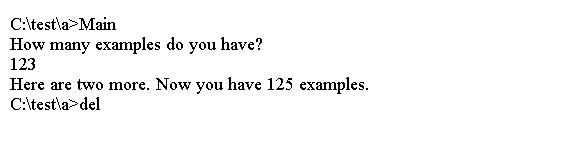
注意
以下语句读取值为变量。
cin >> examples; iostream文件定义<< 操作符,以便您可以如下组合输出:
cout << "Now you have " << examples << " examples." << endl;
这允许您在单个语句中组合字符串输出和整数输出。
结果输出与以下代码生成的输出相同:
cout << "Now you have "; cout << examples; cout << " examples"; cout << endl;
您还可以通过这种方式重写连接版本,将单个语句分四行:
cout << "Now you have "
<< examples
<< " examples."
<< endl;
以下代码输出表达式的值。
#include <iostream>
using namespace std;
int main() {
int x;
cout << "The expression x = 100 has the value ";
cout << (x = 100) << endl;
cout << "Now x = " << x << endl;
cout << "The expression x < 3 has the value ";
cout << (x < 3) << endl;
cout << "The expression x > 3 has the value ";
cout << (x > 3) << endl;
cout.setf(ios_base::boolalpha); //a newer C++ feature
cout << "The expression x < 3 has the value ";
cout << (x < 3) << endl;
cout << "The expression x > 3 has the value ";
cout << (x > 3) << endl;
return 0;
}
上面的代码生成以下结果。
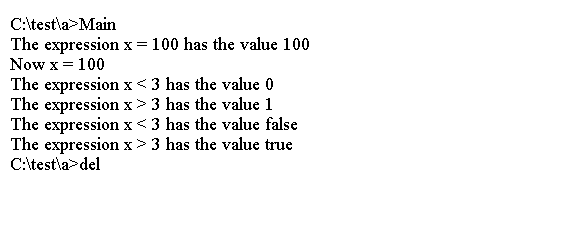
以上内容是否对您有帮助:

 免费AI编程助手
免费AI编程助手




更多建议: