AnimationVideo.pause
2020-08-26 16:34 更新
解释: 暂停
Web 态说明:详见 animation-video 组件 Web 态说明。
方法参数
无
示例

图片示例
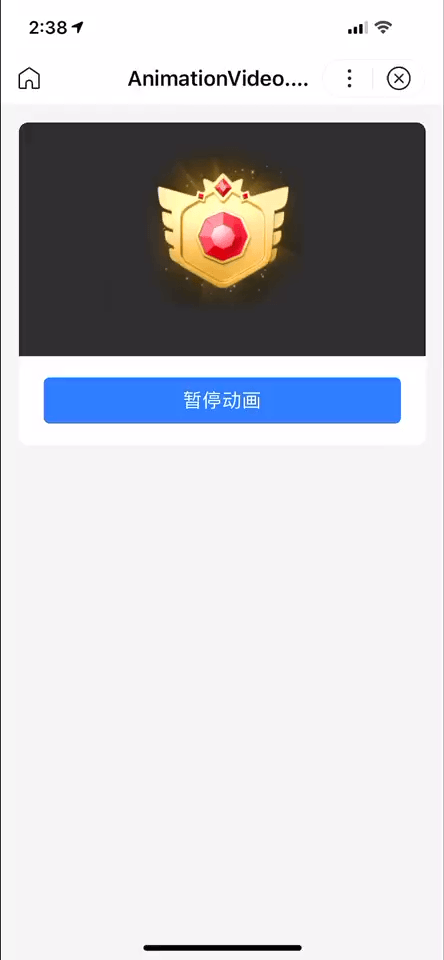
代码示例
<view class="wrap">
<view class="card-area">
<view class="video-area">
<animation-video
id="myAnimationVideo"
path="{{path}}"
loop="{{loop}}"
resource-width="800"
resource-height="400"
canvas-style="width:200px;height:200px"
autoplay="{{autoplay}}"
bindstarted="started"
bindended="ended"
></animation-video>
</view>
<button class="btn" type="primary" bindtap="changeStatus">{{status}}动画</button>
</view>
</view>Page({
data: {
loop: true,
path: 'https://efe-h2.cdn.bcebos.com/ceug/resource/res/2020-1/1577964961344/003e2f0dcd81.mp4',
status: '暂停',
autoplay: true
},
onLoad() {
// 创建动画组件实例
this.myAnimationVideo = swan.createAnimationVideo('myAnimationVideo');
},
changeStatus() {
let action = this.data.status;
let status = action === '暂停' ? '播放' : '暂停';
status === '暂停' ? this.myAnimationVideo.play() : this.myAnimationVideo.pause();
this.setData({status});
},
started(e) {
console.log('animationVideo', e.type);
},
ended(e) {
console.log('animationVideo', e.type);
}
});.video-area {
height: 2.18rem;
background: #343434;
display: flex;
align-items: center;
justify-content: center;
}以上内容是否对您有帮助:

 免费AI编程助手
免费AI编程助手




更多建议: