在开发程序系统的过程中,我们时常需要考虑系统安全的问题,因此在配置文件中是不能出现明文密码。接下来,我将会为大家详细地介绍一下Spring Boot配置文件数据库密码加密的方法。
1.导入依赖
<dependency>
<groupId>com.github.ulisesbocchio</groupId>
<artifactId>jasypt-spring-boot-starter</artifactId>
<version>2.1.2</version>
</dependency>2.找到jasypt-1.9.2.jar所在位置,打开cmd
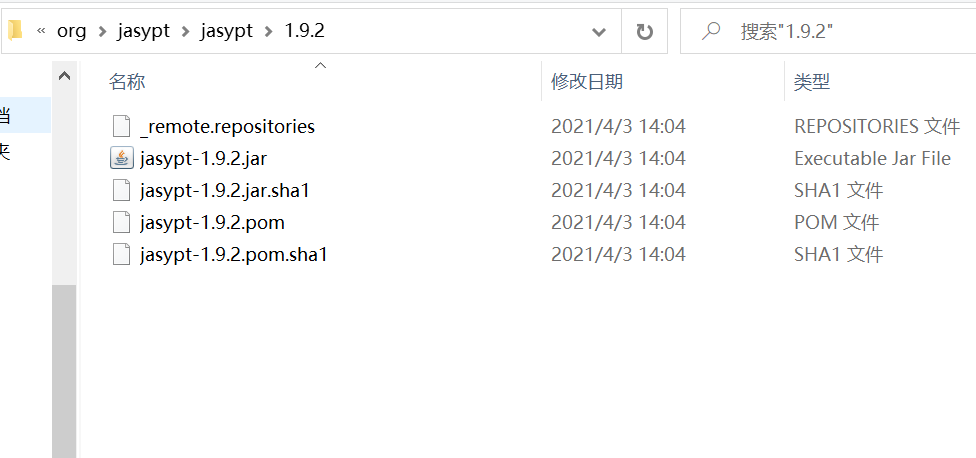
3.输入如下命令执行
java -cp jasypt-1.9.2.jar org.jasypt.intf.cli.JasyptPBEStringEncryptionCLI input="123456" password=sad124f1f1rf1fgt5 algorithm=PBEWithMD5AndDESinput :明文密码
password:要加的盐(可自己设置)
algorithm:加密算法,这里使用 PBEWithMD5AndDES
结果如下,OUTPUT就是加密之后的密文(密码)
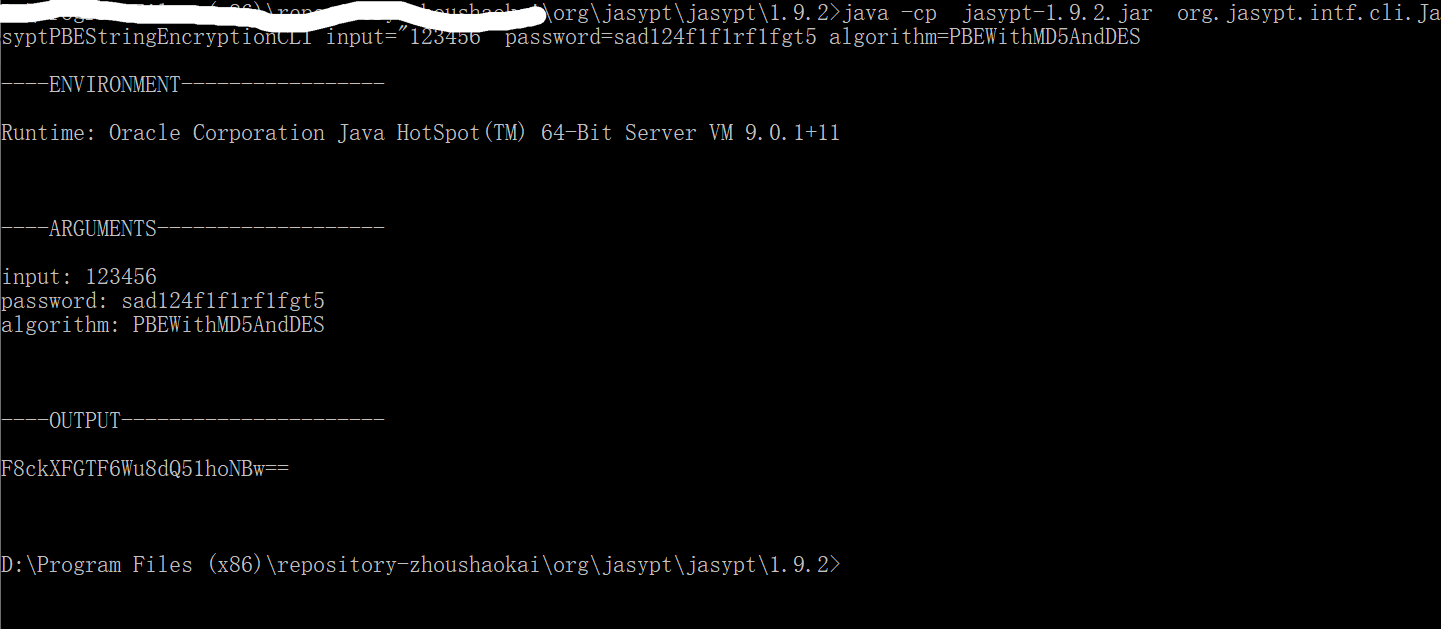
4.在application.yml文件中配置
spring:
datasource:
driver-class-name: com.mysql.jdbc.Driver
username: ENC(HPPHfpHVXzNf00SQLBrjug==)
password: ENC(F8ckXFGTF6Wu8dQ51hoNBw==)
url: jdbc:mysql://localhost:3306/foodie-shop-dev?useUnicode=true&characterEncoding=utf-8&useSSL=true&serverTimezone=GMT%2B8
jasypt:
encryptor:
password: sad124f1f1rf1fgt55.在启动类Application.java中配置注解,配置完成
//配置数据库加密注解
@EnableEncryptableProperties6.小结
除了加密MySQL密码的例子之外,当配置文件中有多个密码、Token等需要加密时,这个方法就比较方便了。
除了支持字符串秘钥,jasypt还支持key文件秘钥,更加安全。
在安全要求很高时,还可以使用jasypt默认PBEWITHHMACSHA512ANDAES_256加密算法,该算法需要安装JCE支持。
7.问题
问题描述:在Spring Boot中使用jasypt-spring-boot进行加密,但是提示:
Description:
Failed to bind properties under 'spring.datasource.password' to java.lang.String:
Reason: Failed to bind properties under 'spring.datasource.password' to java.lang.String
Action:
Update your application's configuration
解决办法:
3.0.2更改了默认的加密算法,最后的办法是把版本降到2.1.2
总结
以上就是关于SpringBoot配置文件中数据库加密方法的详细步骤的全部内容,想要了解更多相关springboot内容请搜索W3Cschool以前的文章或继续浏览下面的相关文章!





