在开发过程中我们可能会需要让代码跳转到指定代码行,在汇编和C语言中都可以使用goto关键字进行跳转,那么python跳转到指定代码行要如何实现呢?今天我们就来聊聊python goto跳转。
1. 缘起
在实际开发中遇到这样一个问题:
以下是伪代码
if embedding.model is not exist:
calculate embedding ## moudel_1
save embedding.model
else :
embedding = load embedding.model
try:
use embedding
except KeyError:
calculate embedding ##这里与moudel_1一致。
发现except 中需要粘贴之前写过的calculate embedding
简单概括就是:
2. 使用goto
(1)安装goto
(2)使用goto完成一个小例子
官方文档见:https://pypi.org/project/goto-statement/
定义函数
from goto import with_goto
@with_goto #必须有
def test(list_):
tmp_list = list_
label.begin #标识跳转并开始执行的地方
result = []
try:
for i, j in enumerate(list_):
tmp = 1 / j
result.append(tmp)
last_right_i = i
except ZeroDivisionError:
del tmp_list[last_right_i + 1]
goto.begin #在有跳转标识的地方开始执行
return result
运行
结果
[1.0, 0.3333333333333333, 0.25, 0.16666666666666666]
注意:如果你在ide山运行label 和 goto 下有红色波浪线提示错误。不用理会直接执行即可
补充:Pycharm跳转回之前所在的代码行
用Pycharm写Python代码有一段时间了,有一个问题一直困扰着我:浏览代码的时候时常需要从一个函数跳转到另一个函数,有时候两个函数相聚比较远,我一直不知道怎么直接回到上一个函数。
于是我采取的办法是按ctr+F然后输入上一个函数的函数名来定位并且回到上一个函数。不忍直视~~~
下面是找到跳转按钮的过程:
1.找到View下面的Toolbar并勾选上

2.按钮出现
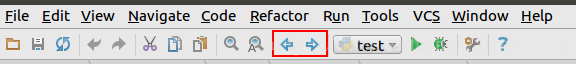
一款对浏览代码功能支持良好的IDE一般Toolbar上都有按钮或者会有快捷键可以在历史浏览页面之间跳转。而我的Pycharm的默认设置一直是将Toolbar隐藏起来的。
以上就是python跳转到指定代码行的全部内容,值得一提的是,goto跳转这种方式虽然在实现上没有问题,也不会对代码的效率造成太多影响,但是这种方式对代码的结构有比较大的破坏,很影响代码的阅读,小编的编程老师让我们尽量少使用这种方式的代码,希望小伙伴在使用goto的时候有所考量,也希望大家多多支持W3Cschool。





