你可能经常见到下面这样的效果:

没错,就是页面上常用的“展开收起”交互形式,通常的做法就是控制 display 属性值在 none 和其他值之间切换,但是虽说功能可以实现,效果却非常生硬,所以就会有这样的一个需求 —— 希望元素在展开收起时能够有明显的高度滑动效果。
以前的实现可以用 jQuery 的slideUp()/slideDown()方法,但是,在移动端,因为 CSS3 动画支持良好,所以移动端的 JavaScript框架都是没有提供动画模块的。这里自然而然就想到了CSS3技术。
笔者的第一反应就是用height+overflow:hidden;实现,既没有性能问题,也不必担心显示问题。但是转眼间就想到:很多时候我们需要展现的内容都是动态的,也就是说内容高度是不固定的(当然,你也可以用overflow-y:auto; 暂且不论)。而要达到这种效果,height 就要使用“非固定值 auto”!
但是auto并不是数值,而是一个关键字,所以在一个隐性规定 —— 数值和关键字之间无法计算 下,如果我们使用height在0px和auto之间切换,是无法形成过渡或动画效果的。
同样的还有 css 中的
clip-path属性:很多初学者习惯于在 none 和具体值之间形成动画效果,这是不可能的。
因此,想要达到文首的效果,笔者推荐 max-height 属性:
<div class="accordion">
<input id="collapse1" type="radio" name="tap-input" hidden />
<input id="collapse2" type="radio" name="tap-input" hidden />
<input id="collapse3" type="radio" name="tap-input" hidden />
<article>
<label for="collapse1">列表1</label>
<p>内容1<br>内容2<br>内容3<br>内容4</p>
</article>
<article>
<label for="collapse2">列表2</label>
<p>内容1<br>内容2<br>内容3<br>内容4</p>
</article>
<article>
<label for="collapse3">列表3</label>
<p>内容1<br>内容2<br>内容3<br>内容4</p>
</article>
</div>
.accordion {
width: 300px;
}
.accordion article {
cursor: pointer;
}
label {
display: block;
padding: 0 20px;
height: 40px;
background-color: #f66;
cursor: pointer;
line-height: 40px;
font-size: 16px;
color: #fff;
}
p {
overflow: hidden;
padding: 0 20px;
margin: 0;
border: 1px solid #f66;
border-top: none;
border-bottom-width: 0;
max-height: 0;
line-height: 30px;
transition: all .5s ease;
}
input:nth-child(1):checked ~ article:nth-of-type(1) p,
input:nth-child(2):checked ~ article:nth-of-type(2) p,
input:nth-child(3):checked ~ article:nth-of-type(3) p {
border-bottom-width: 1px;
max-height: 130px;
}
在css中,min-height/max-height出现的场景一定是自适应布局或者流体布局中。而对于展开后的max-height值,我们只需要保证设定值比内容高度大即可 —— 因为在max-height > height 时,元素高度就会以height属性的高度计算。
但是建议不要把max-height值设置的太大,毕竟transition或animation的时间是“完成动画的时间”而不是“内容展示出来的时间”
收拉效果还有一种展现形式:

其特点是鼠标悬浮到组件的某个部分,该部分就会扩张开来并挤压旁边的部分,当鼠标离开时就恢复原状。若鼠标快速在其上面略过,就会产生手风琴弹琴的效果。
使用 JS 实现手风琴效果,必须监听mouseenter和mouseleave两个鼠标事件,而CSS中的:hover可代替两者的效果。所以纯 CSS实现手风琴效果的关键就是:hover ,其核心代码如下:
li {
}
li:hover {
}
而对布局来说,这种以相同/不同宽度排列在一排的元素想要实现在一行内的展开收缩效果,比较好的方式就是 flex!
<ul class="accordion">
<li></li>
<li></li>
<li></li>
<li></li>
<li></li>
<li></li>
</ul>
.accordion {
display: flex;
width: 600px;
height: 200px;
}
li {
flex: 1;
cursor: pointer;
transition: all 300ms;
}
li:nth-child(1) {
background-color: #f66;
}
li:nth-child(2) {
background-color: #66f;
}
li:nth-child(3) {
background-color: #f90;
}
li:nth-child(4) {
background-color: #09f;
}
li:nth-child(5) {
background-color: #9c3;
}
li:nth-child(6) {
background-color: #3c9;
}
li:hover {
flex: 2;
background-color: #ccc;
}
这里有一点值得注意:像有些“特殊”情况比如 animation 的延迟,可以以 内联style 的方式在HTML中插入 CSS自定义变量

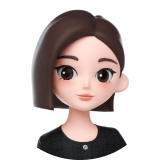 免费AI编程助手
免费AI编程助手



